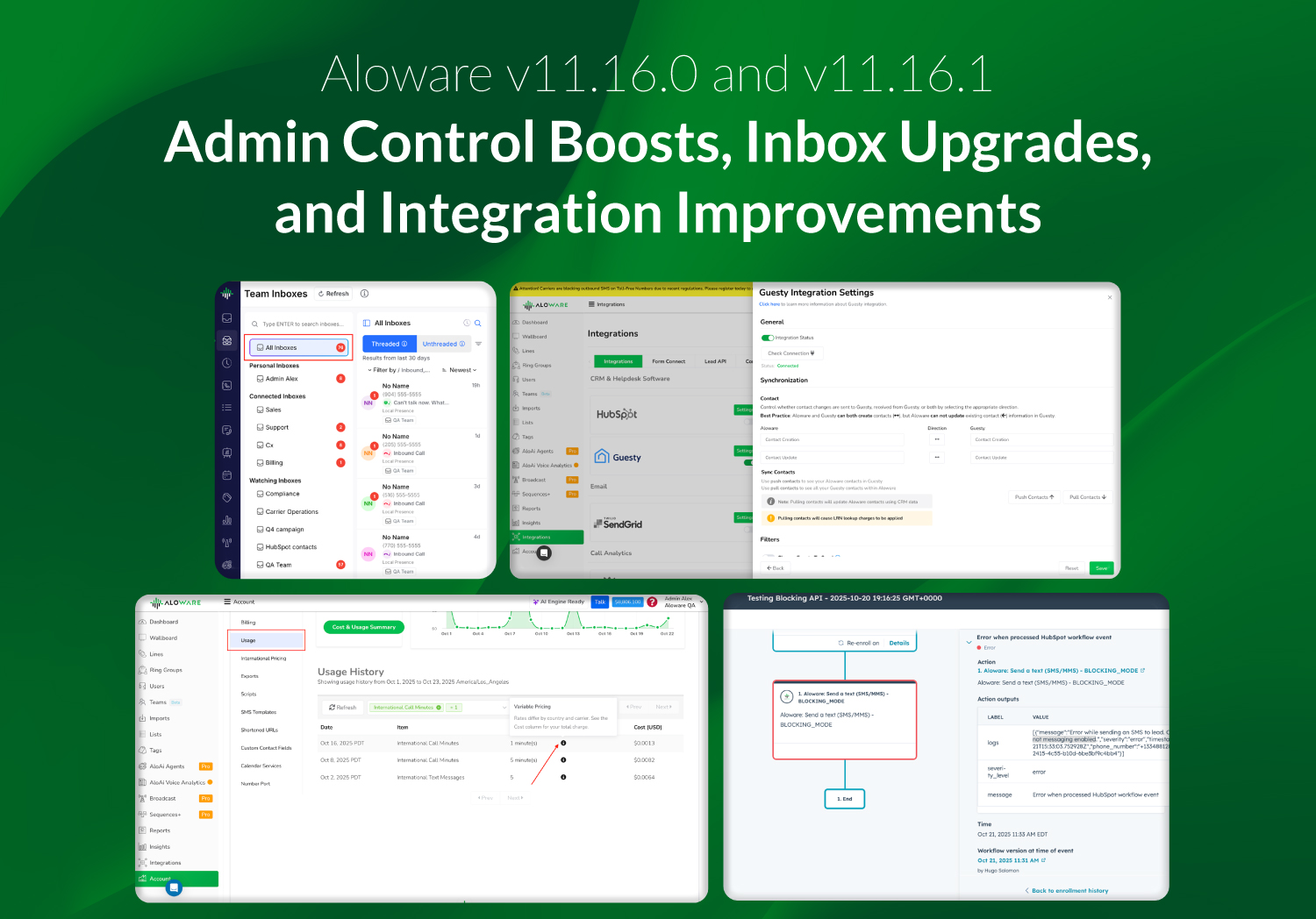We’re back with another round of updates that make Aloware faster, smarter, and easier to use. This release focuses on better control for admins, smoother inbox workflows, and improved clarity across integrations and international messaging.
New Features
- Sync direction control for Guesty integration
Admins now have more control over how data flows between Aloware and Guesty. A new configuration lets you set the sync direction to prevent Aloware from updating contact data in Guesty. This enhancement helps avoid reservation errors and keeps customer records consistent across both platforms.
This screenshot shows the new sync direction toggle inside the Guesty Integration panel, giving admins full control over contact updates.
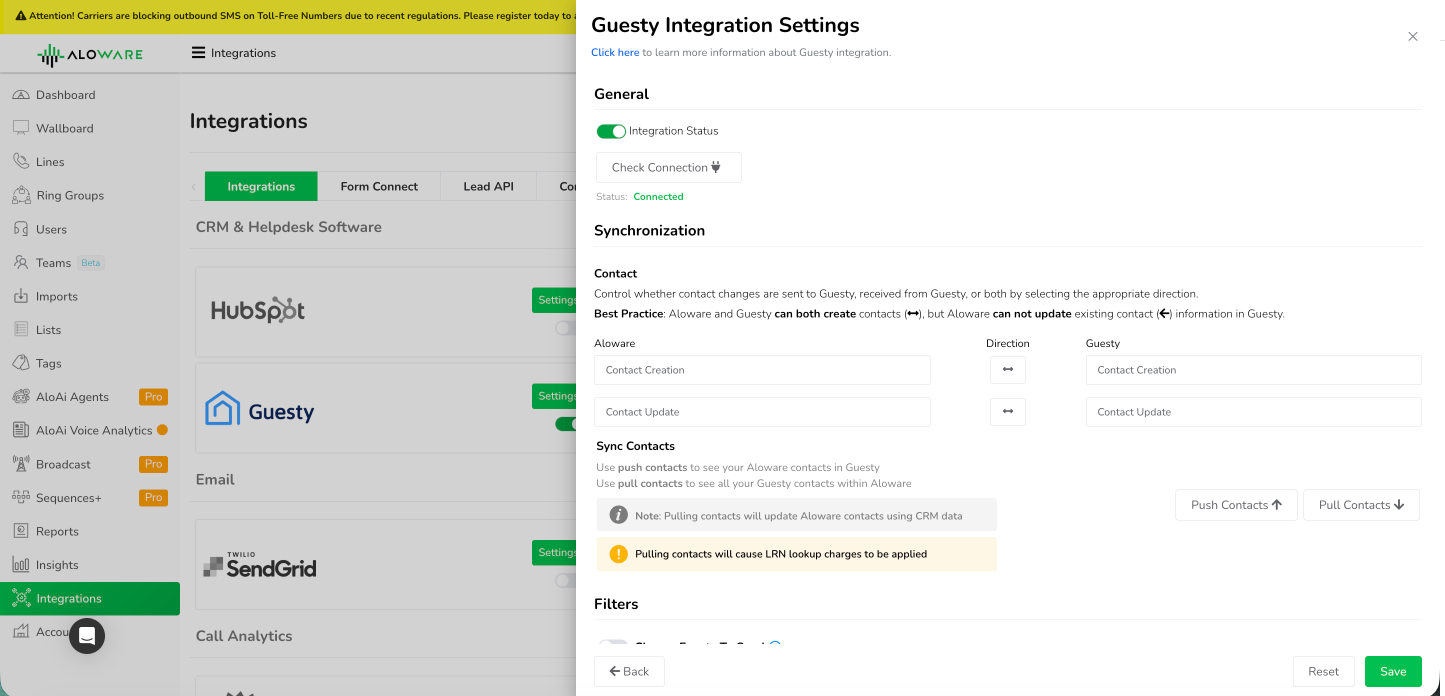
- “All Inboxes” view for Team Inbox
The new All Inboxes view brings every conversation you have access to - Team, Personal, and fallback - into one place. This unified view simplifies how agents monitor and respond to messages without constantly switching between inboxes.
The screenshot below shows how messages from multiple inboxes appear together in a single, streamlined interface.
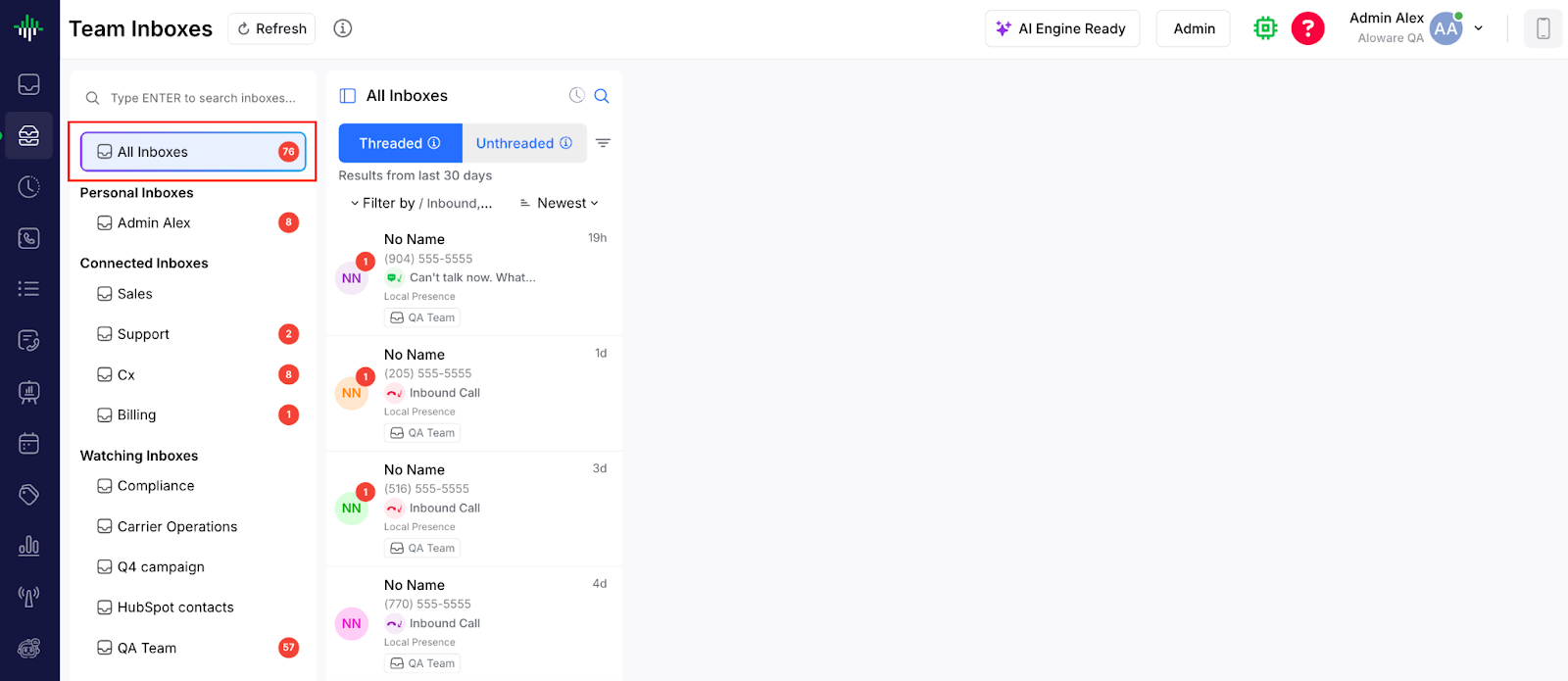
- Answer or reject calls directly from the communication list
We’ve made call management in the Team Inbox even more efficient. Agents can now answer or reject incoming calls directly from the communication list, eliminating the need to open a separate dialer or pop-up window.
Here’s a view of the updated communication list with new call control buttons right where you need them.

- Call waiting setting for personal inboxes
Personal Inboxes now have a Call Waiting option, giving admins the flexibility to decide how incoming calls are handled when an agent is already on a call. It’s a simple yet powerful way to manage call flow and agent availability.
The screenshot demonstrates where the Call Waiting toggle can be configured in the inbox settings.

- International traffic display and messaging updates
We’ve refined how international traffic information appears in Aloware Admin and Super Admin. The new design presents rate details, country restrictions, and hover messages in a consistent layout. These visual improvements make managing international traffic clearer and more intuitive.
The screenshots below highlight the updated interface for international traffic display and the refreshed banned country notice.
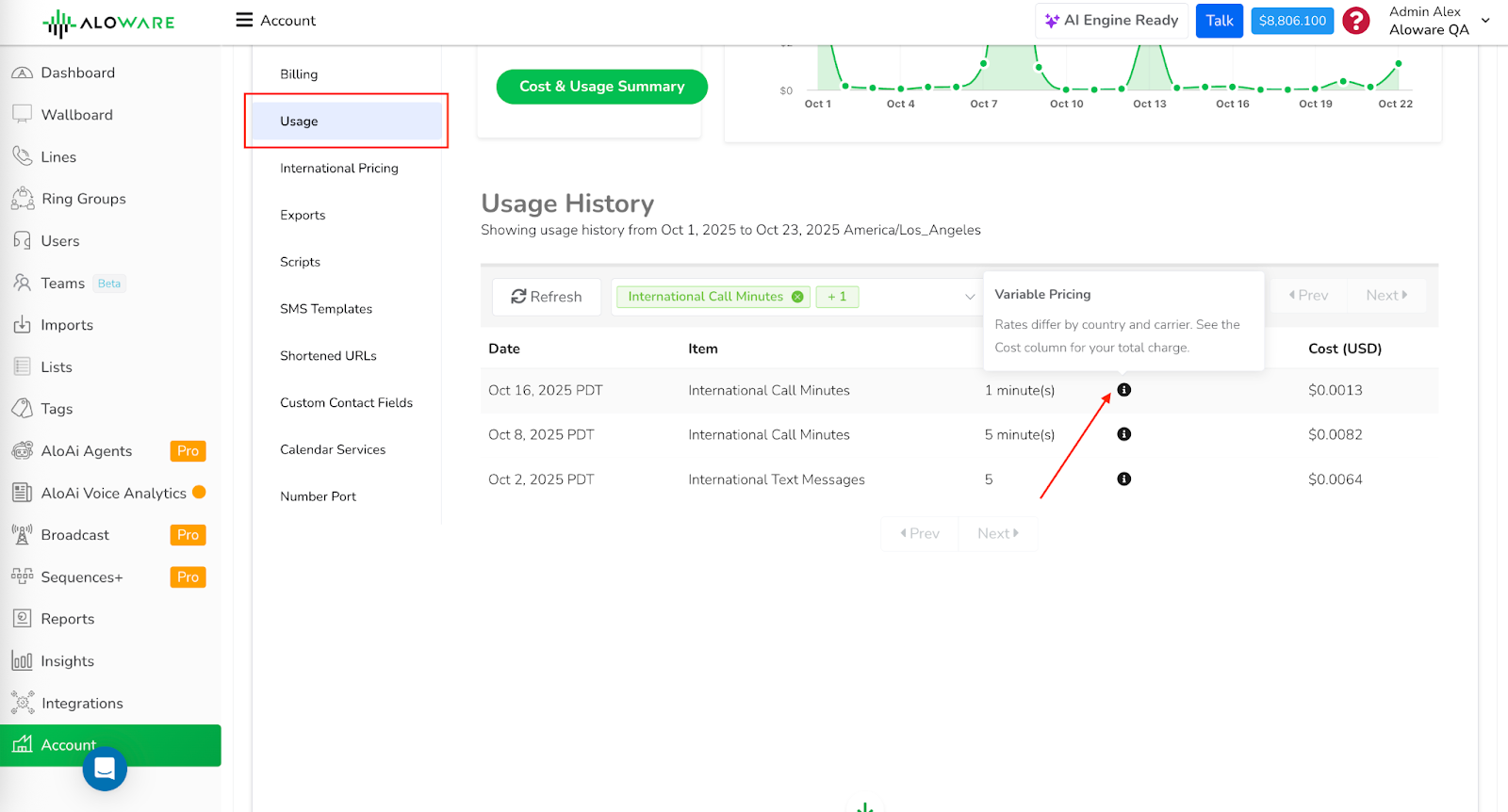
- HubSpot blocking API action with agreement approval
Aloware now integrates HubSpot’s Blocking API to ensure more reliable and accurate workflows. When the “Agreement” checkbox isn’t selected, the workflow automatically pauses to prevent unintended automation from running.
This update also delivers real-time feedback through detailed logs, helping teams identify and resolve issues quickly while maintaining consistent performance.
The screenshot below shows workflow event logs for successful, partial, and error conditions.
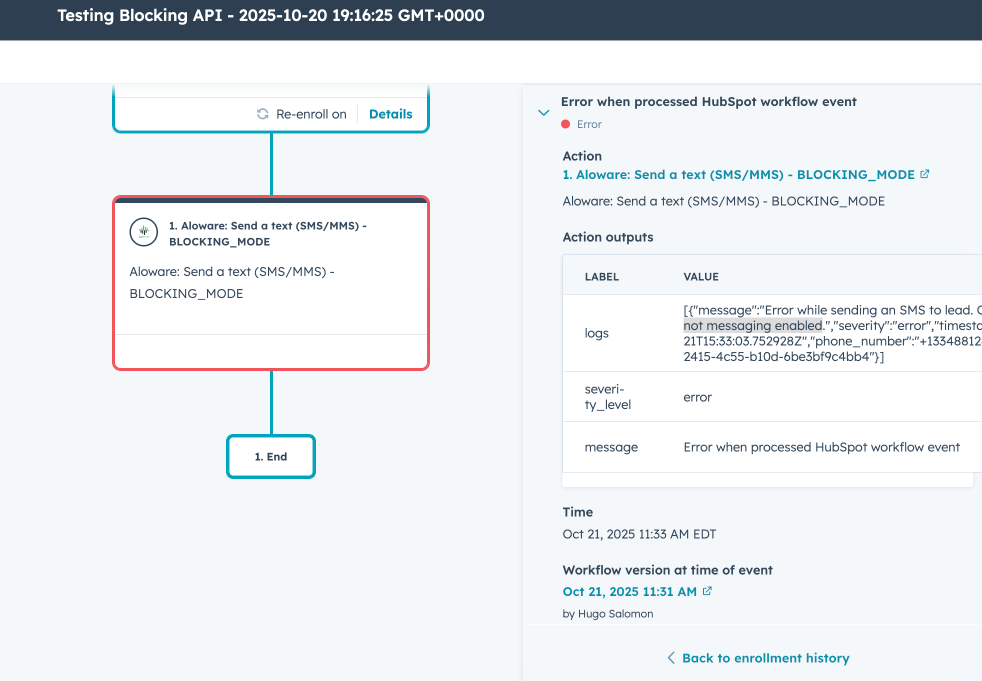
That’s it for v11.16.0!
This release enhances how teams communicate, manage calls, and maintain data integrity across integrations. As always, your feedback helps us shape what’s next for Aloware.