Why are so many businesses rushing to implement Voice AI? The answer is simple: customer expectations have fundamentally changed.
Traditional "Press 1 for sales" IVRs and long queue times are no longer just an annoyance; they are a direct cause of customer churn. Today's consumers expect instant, 24/7, intelligent answers to their questions. AI Voice Agent is no longer a futuristic "nice-to-have"—it's the core technology for delivering this experience at scale.
But a successful AI Voice Agent implementation is a strategic project, not just a software purchase. Many projects fail due to poor planning, a lack of integration, or a bad user experience.
This is the only guide you need. We'll provide the data to convince your team and the complete 5-phase blueprint to build your strategy from the ground up.
What is an AI Voice Agent, and Why is it Now Mission-Critical?
First, let's be clear: an AI Voice Agent is not a traditional "Press 1 for sales" IVR.
A modern AI Voice Agent (also called a Conversational AI) uses Natural Language Processing (NLP) to understand human intent. It listens to a customer's natural speech, understands what they mean (not just what they say), and either resolves the issue instantly or routes the call to the perfect human agent with the full context of the conversation.

The Business Case: What is the Real ROI of Voice AI?
This is no longer a "maybe." The data is in, and the results are transformative. Businesses that implement Voice AI see clear, measurable ROI.
The market has already decided. Gartner predicts that by 2026, 70% of customer interactions will involve AI technologies, up from just 15% in 2023. This is happening now, and this is how you do it right.
The Complete 5-Phase Blueprint: How to Implement an AI Voice Agent
A successful Voice AI strategy is a project, not a product. Here is the 5-phase blueprint to guide your implementation from concept to continuous improvement.
Phase 1: How Do I Define a Winning AI Voice Strategy?
This discovery phase is the most important. You cannot build a solution until you have precisely defined the problem.
- Stakeholder Alignment: Get buy-in from the entire business. Your Head of Support, Head of Sales, and Head of IT must all be in the room. You need a single "Project Owner" who is responsible for the outcome.
- Identify Your "Why": What is the single most important metric you want to change? Be specific.
- Cost-Driven: "We want to reduce the cost-per-call for 'order status' inquiries."
- CSAT-Driven: "We want to eliminate wait times for all password reset calls."
- Efficiency-Driven: "We want to free up 200 agent-hours per week by automating appointment scheduling."
- Find Your First Use Case (The "Beachhead"):
- This is the secret. Do not try to boil the ocean. Your first AI agent should not try to "do everything."
- How to find it: Analyze your call logs. What is the #1 most High-Volume, Low-Complexity (HVLC) query you get?
- Good First Use Cases: "What's my order status?", "What are your business hours?", "Can I reset my password?", "Book an appointment."
- Bad First Use Cases: "My order arrived broken and I'm angry," "Debug my software," "Explain my complex bill."
- Define Success Metrics (KPIs): How will you know it's working?
- Containment Rate: The % of calls for that one use case that the AI resolves without a human. (A 40-60% target is a great start).
- Task Completion Rate: Did the AI actually book the appointment or reset the password?
- CSAT: Run a 1-question "Was this helpful?" survey after the AI call.
Phase 2: What is the Right Tech Stack and Data for Voice AI?
Your AI is a brain, but it needs a body. It's useless if it's not connected to your business. It cannot live on an island.
- The Integration Audit (Mandatory): Your AI must have real-time API access/integration to your core systems.
- CRM (e.g., Salesforce, HubSpot): To get context. The AI needs to know who is calling and their customer history before it even says hello.
- Helpdesk (e.g., Zendesk, Gorgias): To get knowledge. This is where the AI will pull answers from.
- Contact Center (CCaaS): To take action. This is the "plumbing" that lets the AI seamlessly transfer a call to a human.
- The "Brain" Prep - Your Knowledge Base:
- An AI is only as smart as the data you feed it.
- Action: Create a "Single Source of Truth." Go through your internal FAQs, help articles, agent macros, and saved replies. Find all the contradictions and fix them. Your AI needs one, clean, correct answer for every question.
Phase 3: How Do I Design a Conversation That Doesn't Frustrate Customers?
This is the User Experience (UX) design for voice. This is where most projects fail.
- Design a Persona: Don't skip this. Give your AI a name. Define its tone. Is "Alex" friendly and casual? Or formal and professional? This ensures a consistent brand voice.
- Map the Conversation Flow: Get a whiteboard.
- The "Happy Path": Map the ideal, simple conversation for your use case.
- The "Repair Paths": What happens when the user gives the wrong order number? What if they mumble? What if they ask a different question?
- The "Escape Hatch": How does a user ask for a human? This must be easy and respected every time.
- Design the "Graceful Hand-off" (The Most Critical Feature):
- The AI will fail at some point. The hand-off to a human must be seamless.
- Bad UX: (AI fails) -> "Transferring" -> (Agent) "Hello, how can I help you?" -> (Customer) "I'M SO ANGRY I HAVE TO REPEAT MYSELF..."
- Good UX: (AI fails) -> "I see I can't solve this. I'm connecting you to a specialist." -> (Agent) "Hi Jane, I see you're calling about order #12345. I have your notes right here. Let me look into that for you..."
- This "context-passing" is only possible if your AI is native to your contact center.
How to Prompt Your AI Voice Agent: A Guide to 100% Accurate Responses
Phase 4: What is the Right Way to Test and Train My AI Agent?
You've built your agent. Now you must make it smart.
- Intent Training: An "intent" is the goal of the user. You need to train the AI on the 100 different ways a user can express the same intent.
- Intent: intent_check_order_status
- Utterances (Training Phrases): "Where's my order?", "Track my package," "My order hasn't shipped," "When will my stuff get here?"
- Internal Testing (Alpha): Let your own team try to break it. Give them a list of scenarios and have them "red team" the agent, trying every weird question they can think of.
- Agent Training: Train your human agents on what the AI does. They must know how the hand-off works so they can pick up the conversation seamlessly.
- A/B Testing (Beta Rollout):
- Do not go 100% live. This is the professional way to deploy.
- Route 10% of real customer calls for your one chosen use case to the new AI agent.
- Route the other 90% to humans as normal.
- Now, compare the KPIs. Is the AI's CSAT score matching the human-only group? Is the task completion rate high? You have real-world data to prove it works before you scale.
Phase 5: My AI is Live. How Do I Make it Smarter?
Your work is not done. An AI Voice Agent is not a "set it and forget it" project. It's a continuous improvement loop.
- Monitor Your Dashboards: Watch your KPIs (Containment Rate, CSAT, etc.) like a hawk.
- Study the "Failure Log" (This is Gold):
- Your AI platform should give you a log of every call that "failed" or was escalated to a human.
- This is your goldmine. Have a team review these transcripts weekly.
- Why did it fail? Was it a new question you never trained it on? Was its answer unclear? Was the user just angry?
- The Improvement Loop:
- Analyze: Find the #1 reason for failure from your log.
- Refine: Update the AI's knowledge base or add new intents to handle that query.
- Retrain: Feed this new data back into the AI.
- Re-deploy: Watch the failure rate for that query drop.
- Scale: Once your AI is handling its first use case with 80%+ containment, it's time to go back to Phase 1 and pick your second use case.
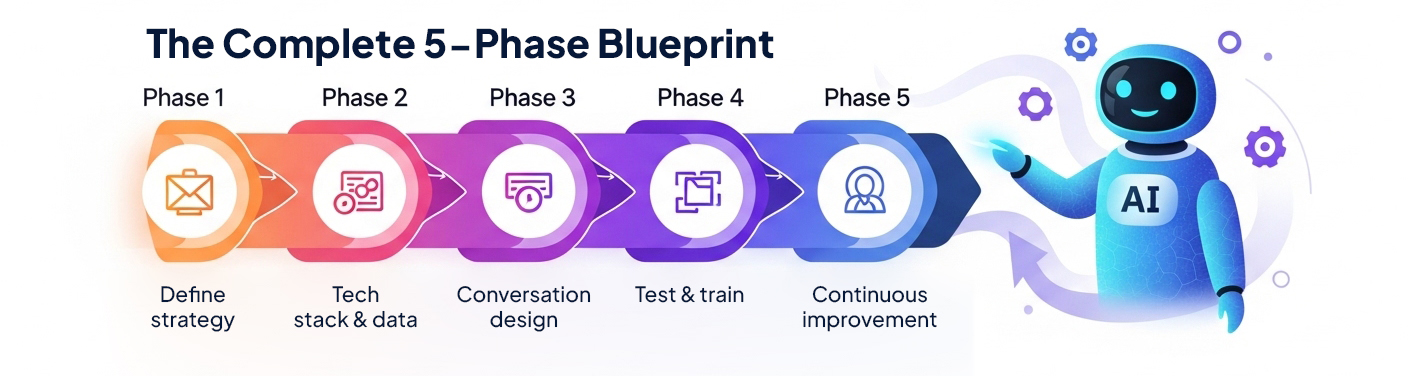
What Are the 3 Biggest Mistakes to Avoid in AI Voice Agent Implementation?
- Boiling the Ocean: Trying to automate everything at once. This guarantees a 12-month, multi-million dollar project that fails. Start with ONE, high-volume, low-complexity query. Get a fast win, prove the ROI, and then expand.
- Building an "IVR Jail": Trapping a customer in an AI loop with no escape. This is worse than a long wait time. The "escape hatch" to a human is a critical feature, not a sign of failure.
- Forgetting Integration: Buying a "cool" AI tool that doesn't connect to your CRM or contact center. A standalone AI is a useless silo. It must be part of your central communication platform to be effective.
How to Simplify This Entire Process
This 5-phase blueprint is the proven path to success. But it can look complex, and it is if you're trying to stitch together 3-4 different vendors.
Aloware's AI Voice agent makes it simple by solving the biggest problems from day one.
Our AI isn't a separate, "bolted-on" tool. It is a native part of our all-in-one contact center platform. This isn't a small feature; it's the entire point.
- No Integration Headaches: Because our AI is part of our phone system, the "Graceful Hand-off" with full context (Phase 3) is automatic. It's built-in, not a complex integration project.
- No-Code Builder: You don't need a team of data scientists. You can design, build, and train your AI agent (Phase 4) in a simple, visual, no-code flow builder.
- Pre-Trained on Real Conversations: Our AI is built on a massive dataset of real-world sales and support conversations, so it understands customer intent for 80% of common use cases right out of the box.
You don't need a 6-month strategy. You need the right platform.
Stop Planning and Start Building.
Book a demo with an Aloware expert today, and our team will help you build your very first AI Voice agent for free right in the call. See for yourself how easy it is to stop wasting time and start delivering the answers your customers deserve.
.png)