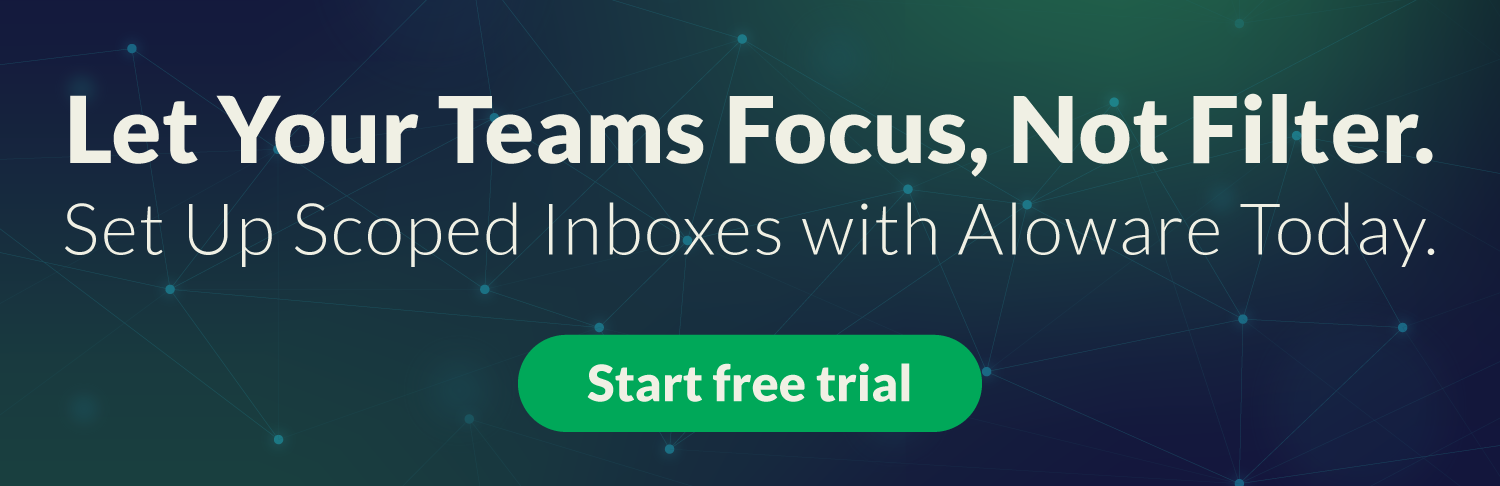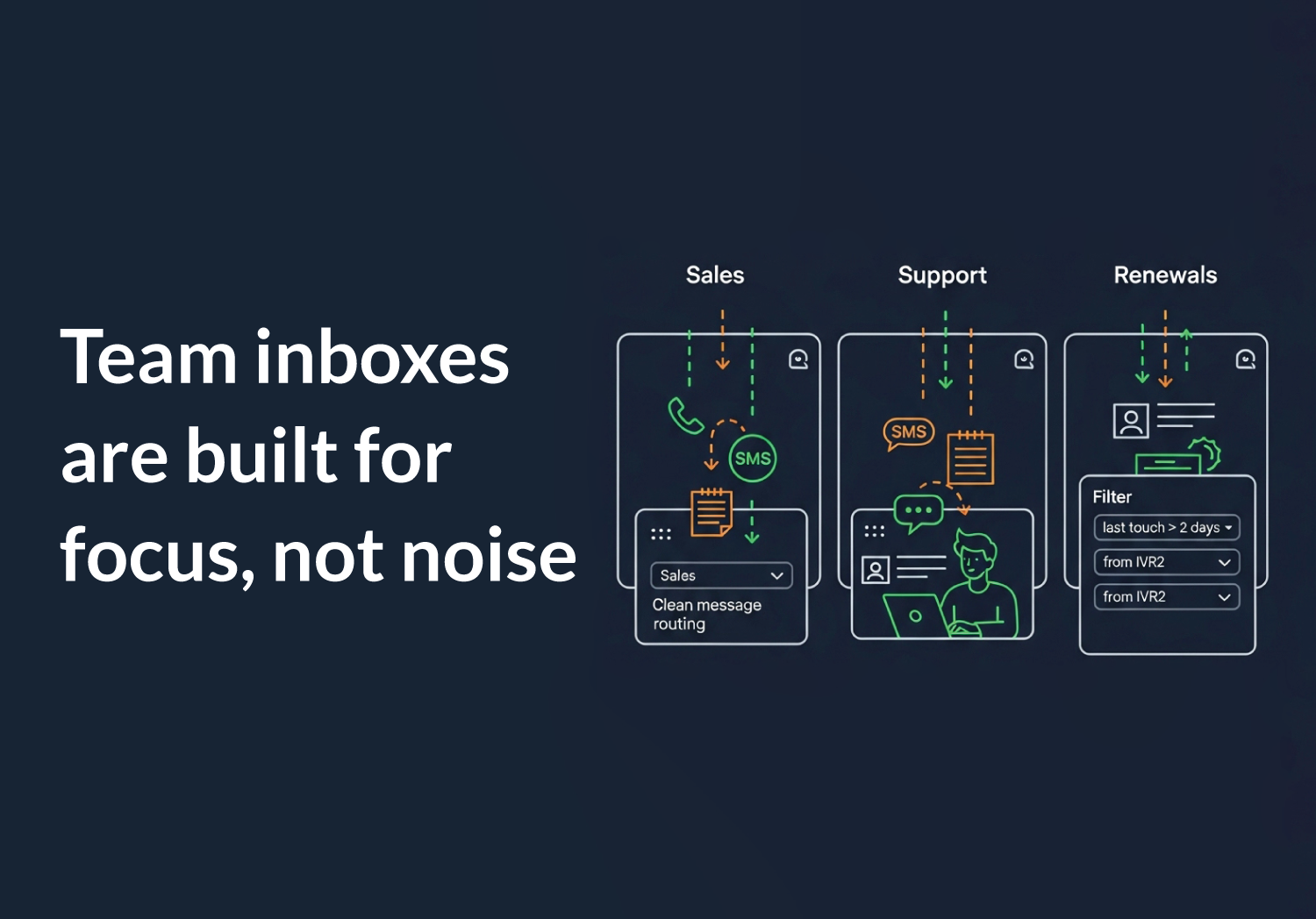The old inbox model lumped everything together: sales leads, support escalations, renewal follow-ups. All routed into one giant company-wide queue.
That was a mess.
Agents spent more time figuring out which thread belonged to them than actually resolving it. Conversations overlapped. Multiple teams talked to the same contact from different angles without knowing it.
Team inboxes fix that by doing one thing right: showing each team only what they’re supposed to act on.
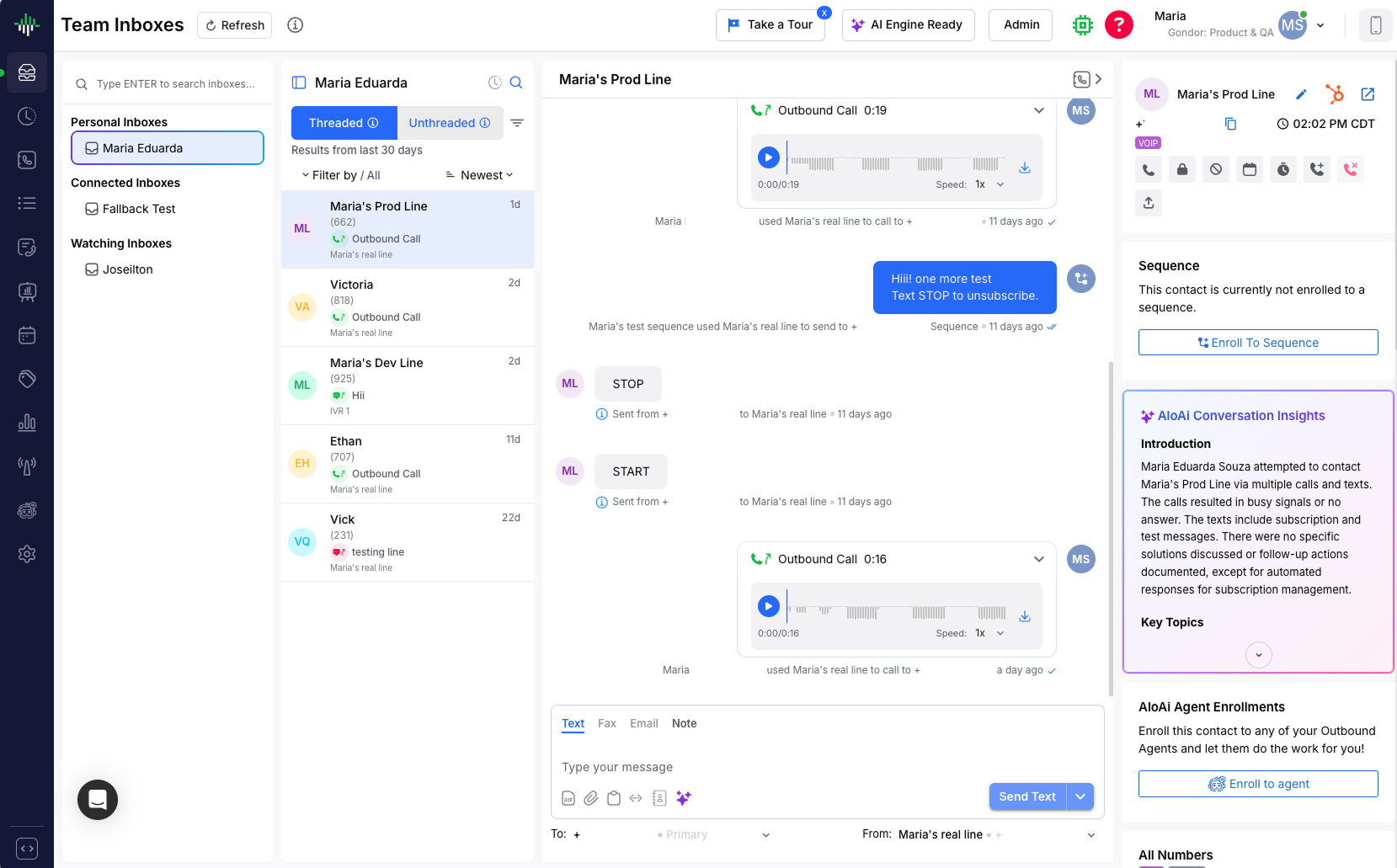
Workflows shouldn’t cross wires
Here’s how things used to work:
- A sales rep opens their inbox and sees random support tickets
- A support agent replies to a lead by mistake
- Everyone wastes time manually sorting through which messages they’re allowed to engage with
It made focused work impossible. And it made clean reporting a nightmare.
Now, each inbox in Aloware can be scoped to a specific team or function. Sales, renewals, support, onboarding. Each one is linked only to the lines and communications that matter to that group.
So instead of reacting to whatever shows up, teams see only what’s within their scope.
Scoped visibility means scoped action
When an agent opens a conversation inside a team inbox, they only see the calls, texts, and notes that passed through that inbox. Not the full contact history. Not messages from other lines or unrelated teams.
Why we did this:
- To reduce noise in the thread
- To prevent cross-team confusion
- To give agents full context for their role, not someone else’s
If a contact had previous interactions with another team, that info still exists. It’s just not shown here. To see the full communication history, agents go to the contact profile page, where everything is visible in one timeline.
Filters that actually filter
The new filter modal in team inbox is built for real-world triage, not just basic tags. Users can now:
- Filter by last engagement date, like "show me threads untouched in 2+ days"
- Filter by connected lines, like "only show messages from IVR2"
- Combine filters like direction, channel, and contact ownership
- Save custom filter sets, like "cold leads this week"
- Share filter URLs with teammates
- Admins can create company-wide saved filters to unify workflows
These aren’t cosmetic upgrades. They help agents act faster and cleaner, without sorting through irrelevant threads.
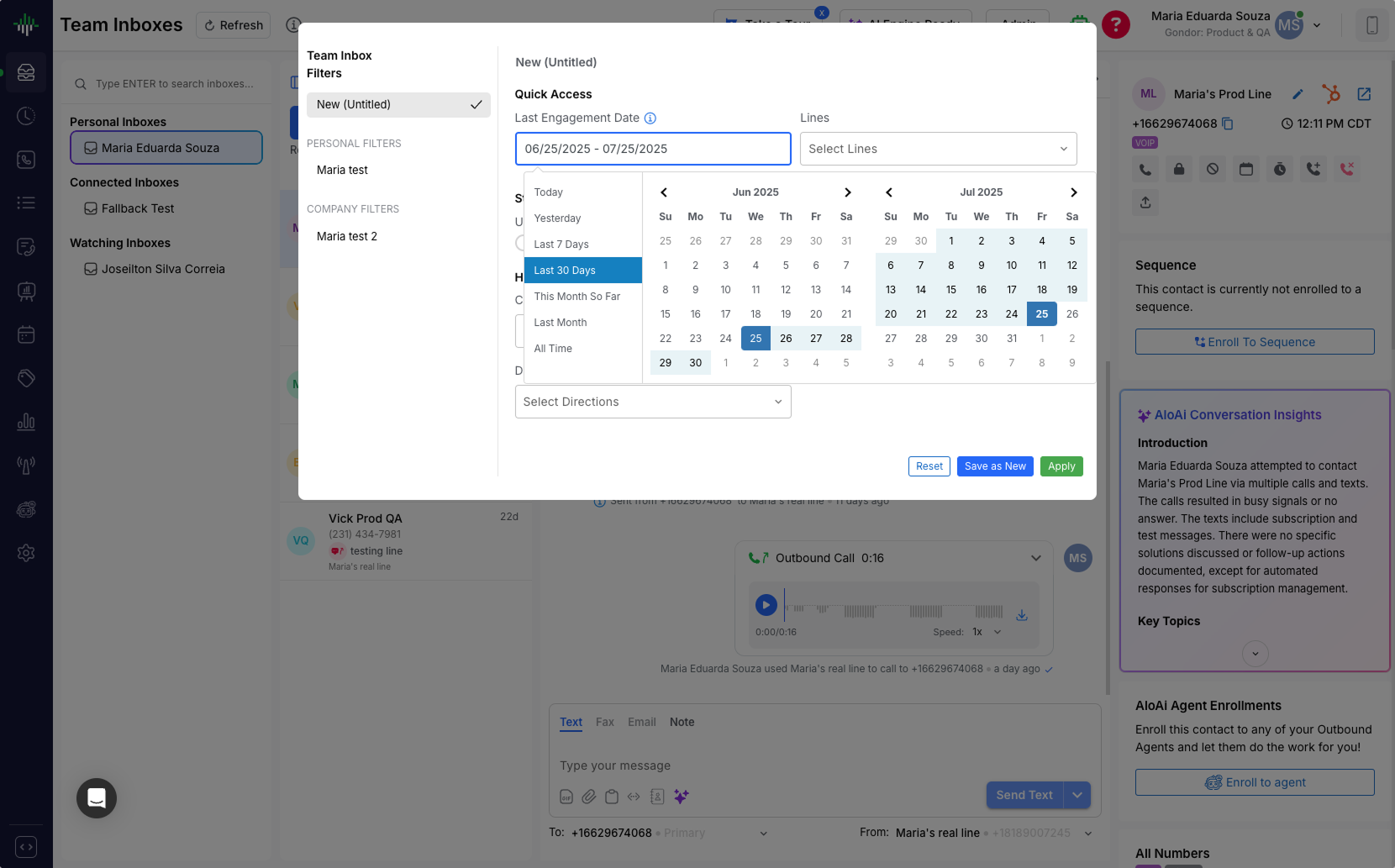
What you see is what you own
Let’s say your support team works in inbox A, and your sales team works in inbox B.
- Sales will not see support threads
- Support will not see sales conversations
- Agents will not get distracted, step on each other’s work, or pull up incomplete threads
Even if both teams are messaging the same contact, the team inbox view stays scoped to what was handled through that team’s connected lines.
It’s a tighter, cleaner version of reality. And it gives agents confidence in what they’re seeing.
IVRs now feed the right inboxes too
To keep things consistent, IVR and dead-end line routing were restructured:
- Every IVR can now be assigned a fallback inbox
- If a message comes from an IVR line outside of inbox context, like from the dialer, it lands in the fallback
- All IVR and dead-end lines appear in the "From" field of the message composer and dialer, so users can send from the correct line every time
- No more missing context or ghosted messages
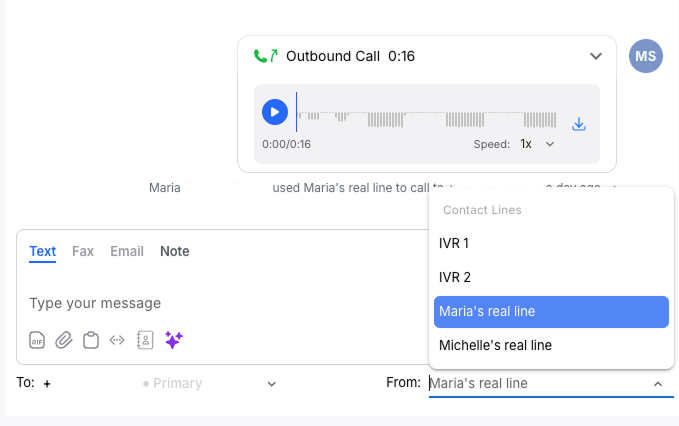
The bottom line
Team inboxes are not about sharing. They are about scoping.
- Focused inboxes keep agents inside their workflow
- Scoped visibility reduces distractions and errors
- Advanced filters eliminate triage overhead
- Contact context is preserved, just where it should be
This setup is better for agents. Cleaner for compliance. Easier to scale.
Let each team see only what they’re responsible for. Nothing else.