Getting people to answer the phone is harder than ever. Calls go to voicemail, connection rates drop, and your pipeline suffers.
Aloware’s Local Presence changes that. It dynamically matches your outbound caller ID to your contact’s local area code—making your call look familiar and trustworthy from the first ring. Teams using Local Presence see answer rates jump by up to 4x, leading to more conversations, faster deals, and better customer experiences.
Why Local Presence matters for sales and support teams
When calls appear from an unfamiliar number:
- Prospects are less likely to answer.
- Reps waste time leaving voicemails instead of having conversations.
- Support teams can’t reach customers quickly enough to resolve tickets
By showing a local area code, Local Presence instantly builds trust, increases pickup rates, and keeps your outreach from feeling like an unwelcome cold call.
How Local Presence works
- Dynamic Caller ID matching: When you call a contact, Aloware automatically displays a local number from your package that’s closest to their location.
- Private, dedicated numbers: Unlike other providers, your numbers are never shared with other accounts. Carriers and prospects don’t mistake you for someone else or penalize your outreach due to another company’s actions.
- Regional coverage options:
- U.S. nationwide – 250–300 numbers
- U.S. major cities – 75–90 numbers
- U.K. Local Presence – 75–90 numbers
- Canada Local Presence – 75–90 numbers
- U.S. nationwide – 250–300 numbers
How to enable Local Presence in Aloware (step-by-step)
1. Select and purchase a Local Presence package
- In Aloware, go to Lines in your left-hand navigation menu.
- Click Add Local Presence.
- Select your Country: U.S., U.K., or Canada.
- Choose your Region, (i.e.):
- U.S. major cities
- U.S. nationwide
- California
- U.S. major cities
- Confirm your package details and click Save. Local Presence will now be active on your account.
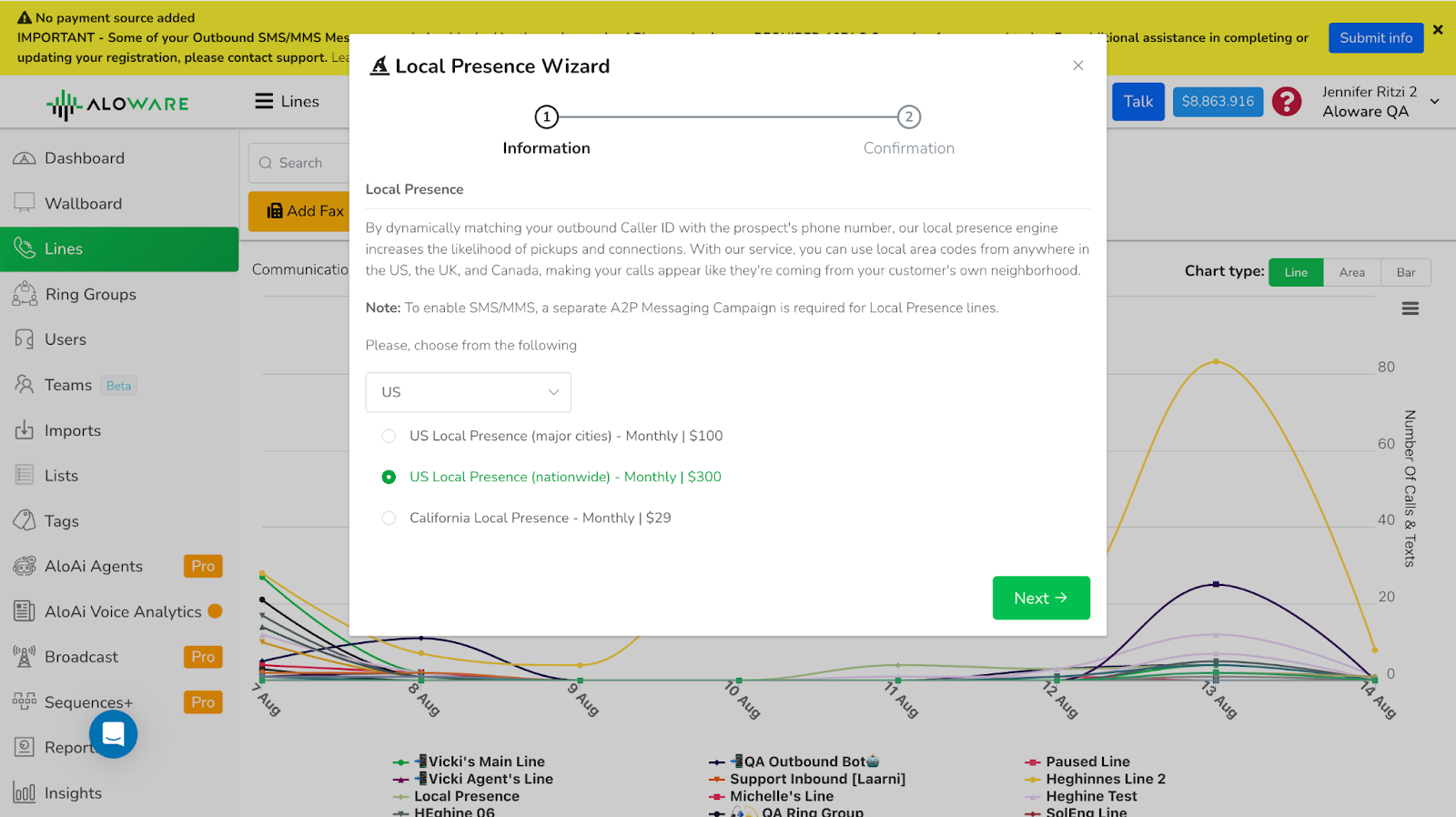
2. Enable Local Presence for specific users
- In your navigation menu, go to Users.
- Find the user you want to enable and click Settings.
- Scroll to Outbound Call Settings.
- Under Outbound Calling, select Manual, then choose Local Presence.
- Click Save to confirm. Now, all outbound calls for that user will automatically display the local area code.
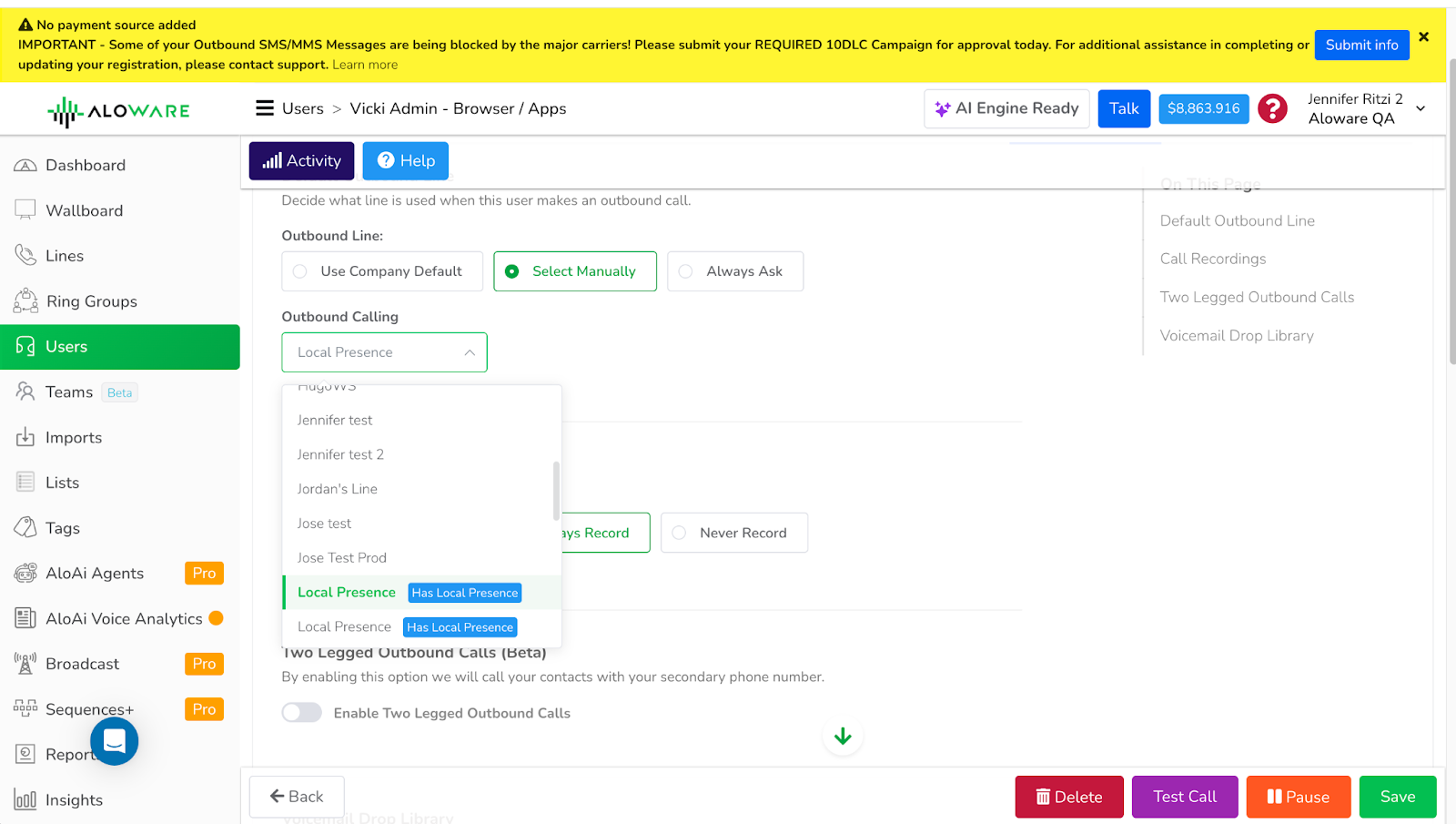
3. Route Local Presence inbound callbacks to the right team
- Go to Lines in your navigation menu.
- Search for your Local Presence line.
- Click Settings, then Routing & IVR.
- Choose the Ring Group you want inbound callbacks directed to.
- Save your changes. This ensures every call returned to your Local Presence number goes to the right rep or team without delay.
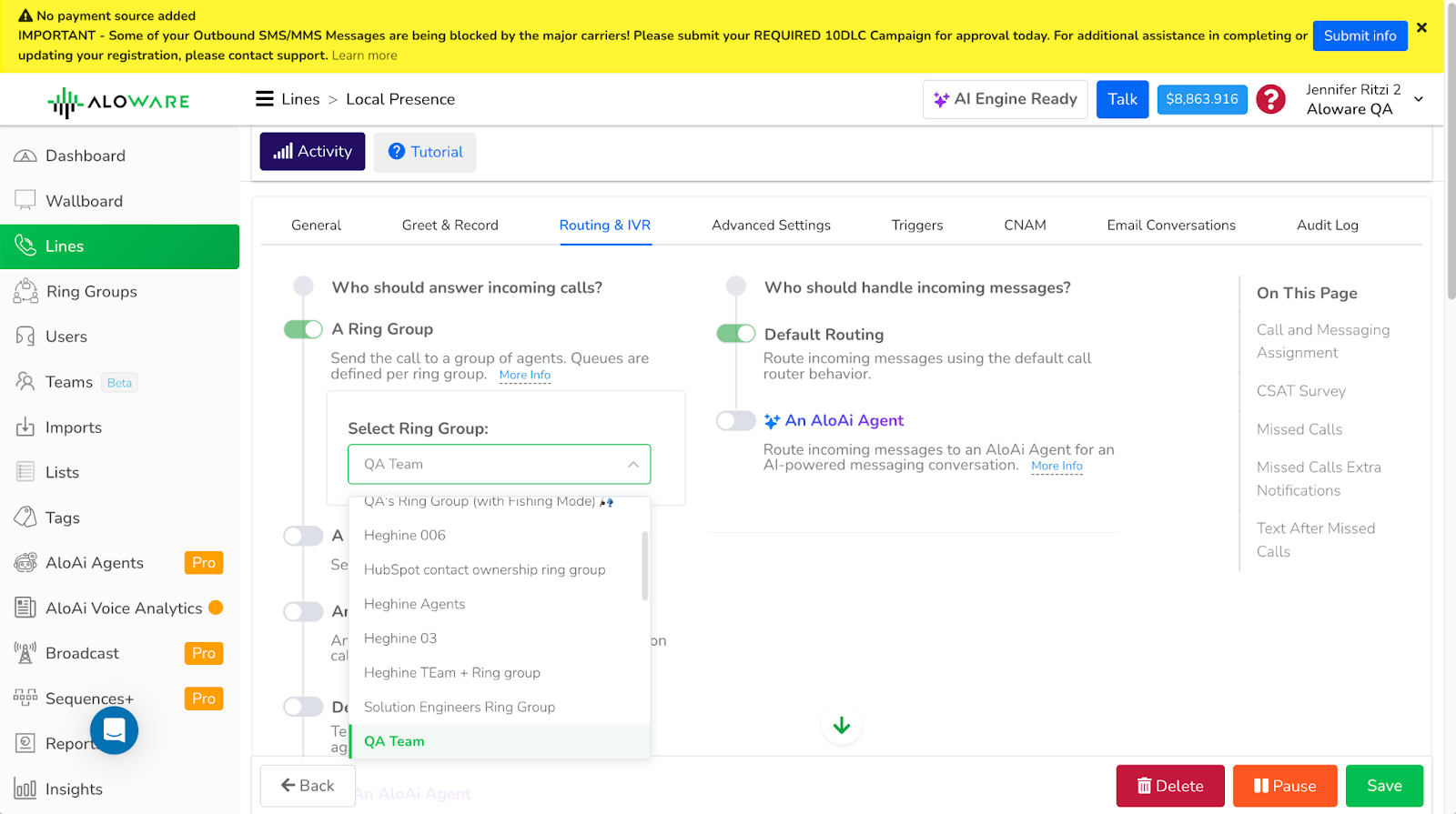
What your team can do once Local Presence is set up
With Local Presence enabled, your team can:
- Automatically display a matching local area code on every outbound call.
- Increase answer rates without adding extra steps to their workflow.
- Build trust and rapport faster from the very first conversation.
The ROI of Local Presence
- Higher connect rates: More conversations mean more sales opportunities.
- No extra work for reps: Just dial and go; Local Presence works behind the scenes.
- Improved customer experience: Calls feel local, personal, and relevant.
- Reduced spam risk: Dedicated numbers protect your caller ID reputation.
Ready to make every call feel local?
Schedule a demo today and start boosting your connect rates with Local Presence.
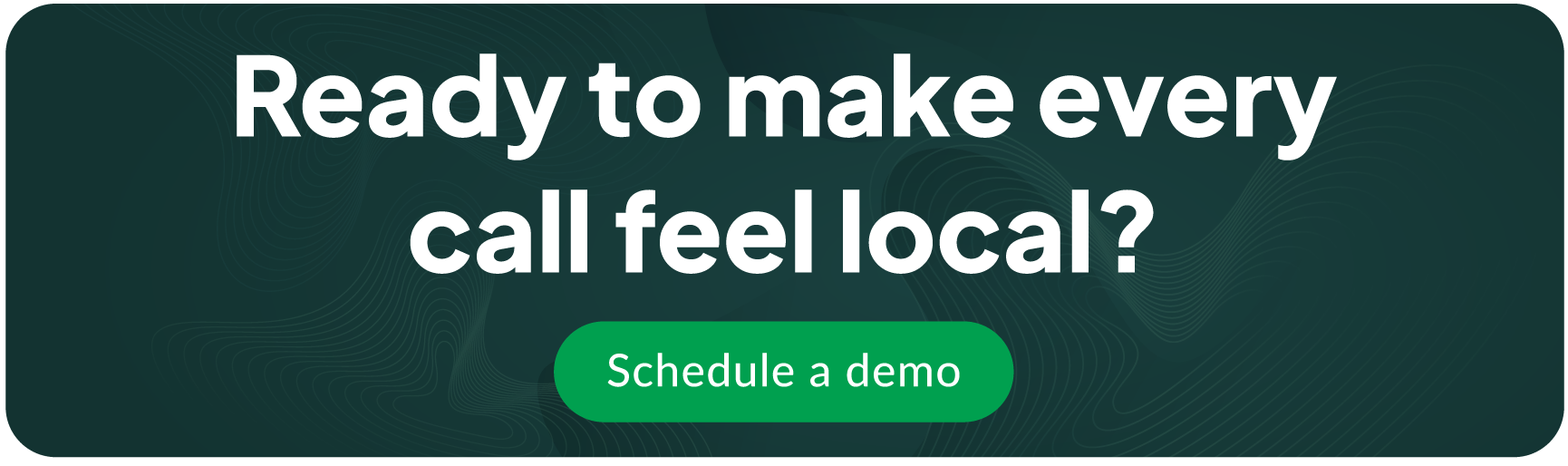
Frequently Asked Questions
What is Local Presence?
It’s a system that automatically matches your reps’ outbound numbers to reflect the area code of the person they’re calling.
Can I choose which area codes are in my package?
Packages are prebuilt for best coverage, but you can choose between nationwide, major cities, or specific regions.
Are Local Presence numbers shared with other businesses?
No. Your numbers are private to your account.
Will reps need to change how they dial?
No. Local Presence is automatic once enabled—just dial as usual.
Is Local Presence misleading to clients?
No. It's a common outreach tactic used to build rapport and reach target prospects. As long as your reps correctly identify themselves upon pickup, there’s no deception involved.





