Why speed-to-lead is the metric sales leaders can’t ignore
If you’ve ever wondered how fast your team is actually engaging new leads, you’re not alone. Speed-to-lead—the time between a lead entering your CRM and your first contact—is one of the strongest predictors of conversion. Faster first touches equal more conversations and more wins over competitors.
The challenge? Most teams can’t accurately measure it—until now.
That’s why we’ve introduced six new HubSpot properties designed specifically to track speed-to-lead across your team’s calls and SMS. These properties sync automatically between HubSpot and Aloware, providing real timestamps for every first engagement.
What you can track with Aloware’s new HubSpot properties
The update creates six dedicated properties to measure first touchpoints across voice and SMS:
- First outbound call (date & time)
- First inbound call (date & time)
- First outbound SMS (date & time)
- First outbound SMS (date & time)
- First inbound SMS (date & time)
- First outbound engagement (date & time)
- First inbound engagement (date & time)
With these fields mapped, you can:
- Enforce SLA compliance by tracking actual rep response times.
- Segment by rep or team to see where bottlenecks are happening.
- Build dashboards for real-time visibility into follow-up speed.
- Correlate response times with conversion rates to prove ROI.
How to set up speed-to-lead tracking with Aloware’s HubSpot integration
Step 1: Map the properties in Aloware
- Log in to Aloware.
- Navigate to Integrations > HubSpot > Settings > Contact Property Mapping.
- Scroll to Custom Fields and click Add Mapping.
- Select each of the new speed-to-lead fields.
- Save your changes.
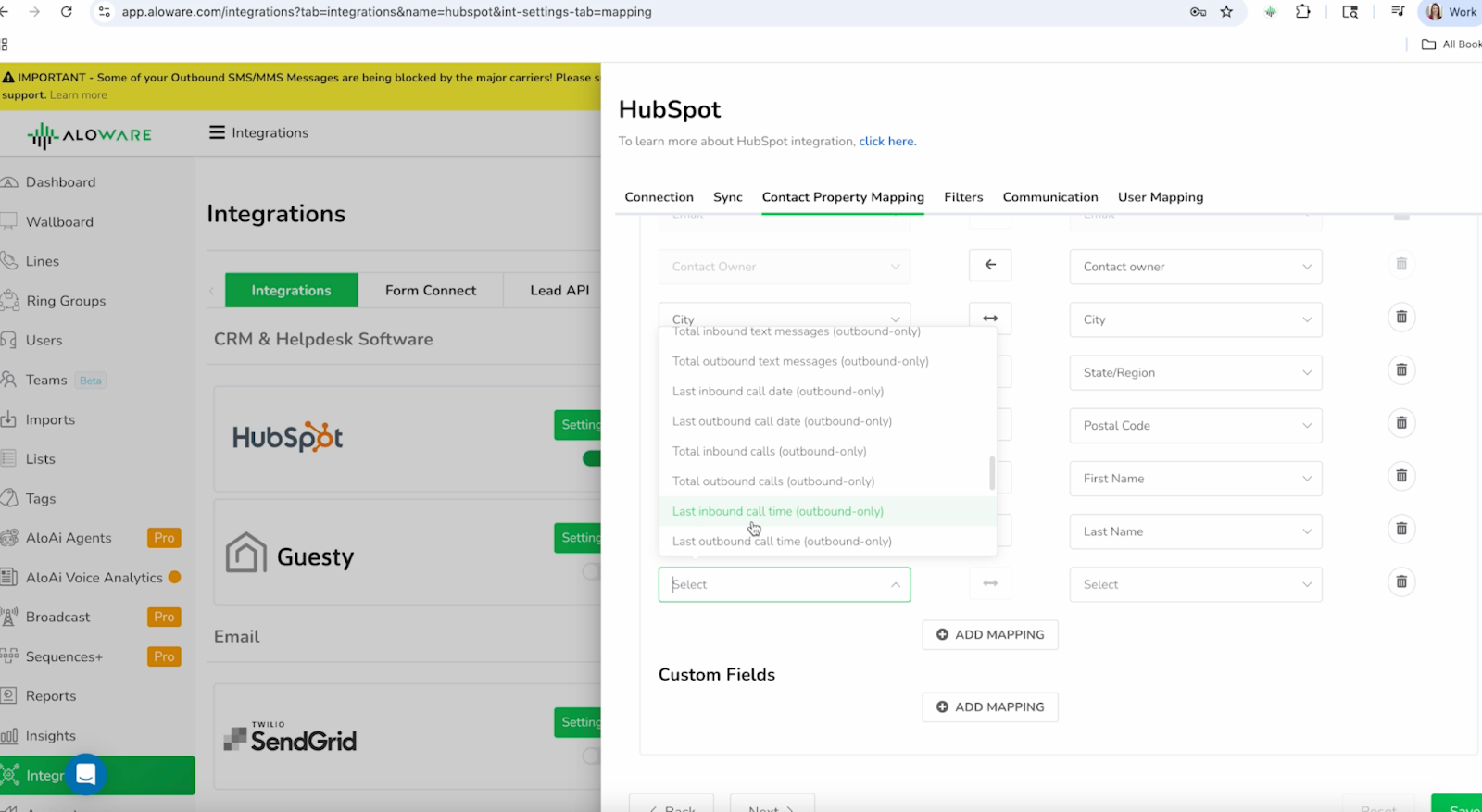
Step 2: Enable bidirectional sync
- Go to the Sync tab under your HubSpot integration.
- Locate Contact Update and switch the arrow to bidirectional.
- Save to confirm.
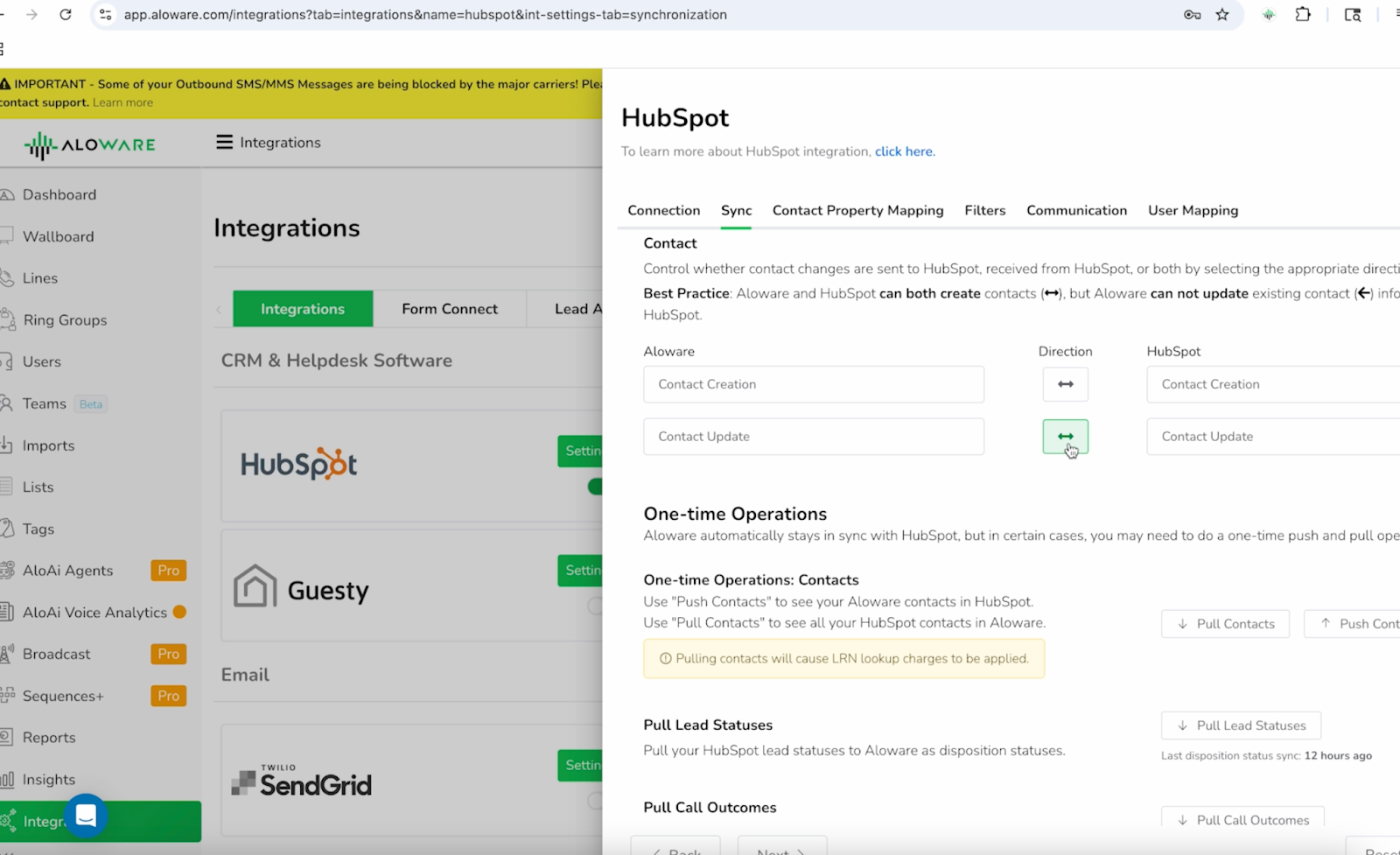
Step 3: Create matching properties in HubSpot
- Open any HubSpot contact record.
- Click Actions > View All Properties > Manage Properties > Create Property.
- Label the property (e.g., “First Inbound Call Date & Time”).
- Set Object Type to Contact.
- Change the group to Contact Activity.
- Select Date and Time Picker as the field type.
- Click Create.
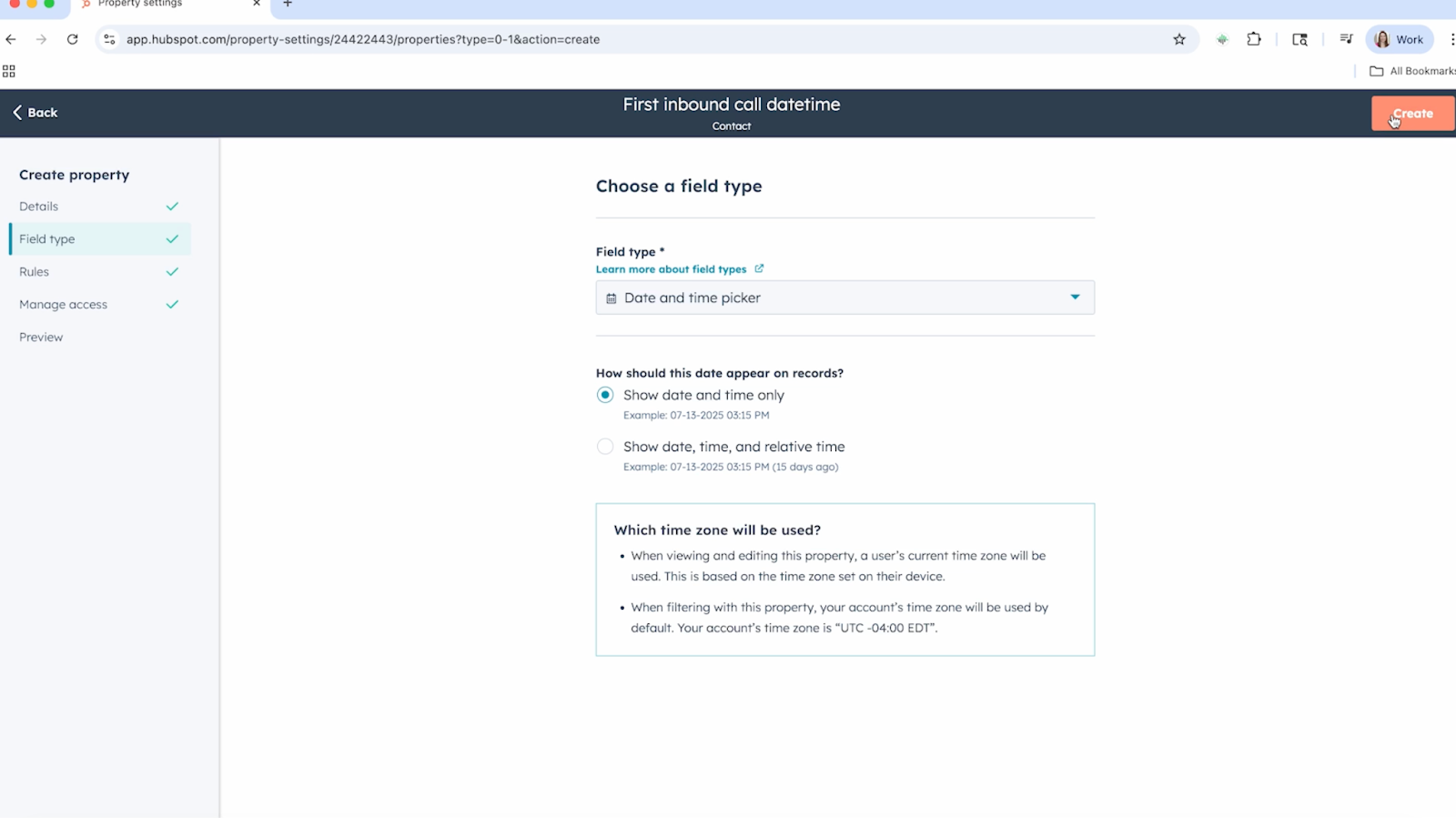
Once created, you can add these properties to contact records and reports to start measuring your team’s response speed in real time.
Making use of Aloware’s speed to lead data in HubSpot
With speed-to-lead properties live, you can build HubSpot reports that show exactly how long it takes for your team to respond to new leads. Segment the data by rep, team, or pipeline stage, and overlay it with conversion metrics to see the impact of faster first touches.
Sales managers can use this data to:
- Identify reps who need coaching on follow-up speed.
- Adjust lead routing workflows to remove bottlenecks.
- Tie SLA performance to pipeline health and revenue outcomes.
Ready to start measuring your team’s speed-to-lead in HubSpot? Schedule a custom demo with us.
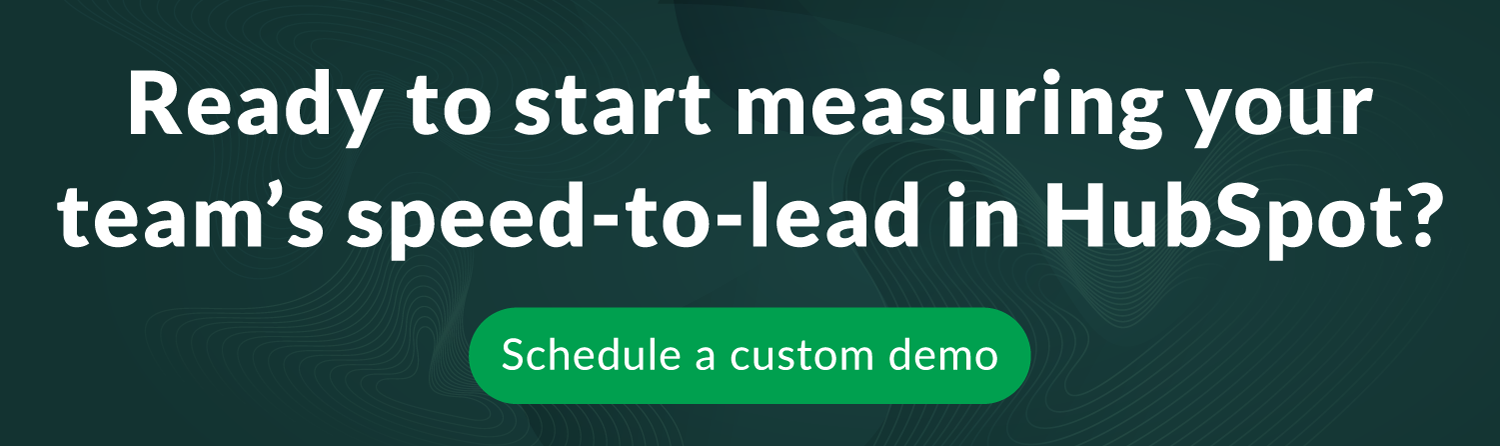
Frequently Asked Questions
What is speed-to-lead and why does it matter?
Speed-to-lead measures the time between when a new lead enters your CRM and when your team makes the first contact. Studies consistently show that the faster you respond, the higher your chances of converting that lead into a customer.
Do these properties work for both calls and SMS?
Yes. We created separate properties for inbound and outbound calls, inbound and outbound SMS, and overall first engagement timestamps, covering both voice and messaging channels.
Can I build custom dashboards in HubSpot with these fields?
Absolutely. Once mapped, the properties behave like any other HubSpot field. You can add them to dashboards, create reports, segment by rep, and filter by pipeline stage.
How does bidirectional sync impact speed-to-lead tracking?
Bidirectional sync ensures that updates flow both ways between Aloware and HubSpot, so your timestamps are always accurate regardless of where the first touch happens.





