Sales managers want insight into what happens during calls, but no one has time to review every recording. Whether it's onboarding new reps or improving close rates, Aloware's transcription and call coaching tools give managers the context they need to scale quality conversations.
With AI-powered transcription, summarization, and CRM sync, teams can turn every call into a learning opportunity without digging through hours of audio.
Why transcriptions and summaries matter in sales enablement
Listening to every call is not realistic. But ignoring call data leaves valuable coaching moments and sales signals on the table.
Aloware’s AloAi Voice Analytics transcribes, summarizes, and syncs call data including full transcripts and summaries into your CRM like HubSpot, so managers can review conversations, track patterns, and coach reps more effectively.
Key benefits of Aloware’s voice analytics and call coaching tools
- Track rep performance at scale
With searchable transcriptions:
- Identify objection-handling weak spots
- Review calls by keyword or sentiment
- Leave time-stamped comments for coaching
- Managers get full visibility without replaying entire calls.
- Improve customer experience through CRM sync
Each summary and transcription is written directly into the CRM whether it’s HubSpot, Salesforce, or another platform. That means:
- Smoother handoffs to support or account management
- Less repetition for customers
- Stronger continuity across the sales funnel
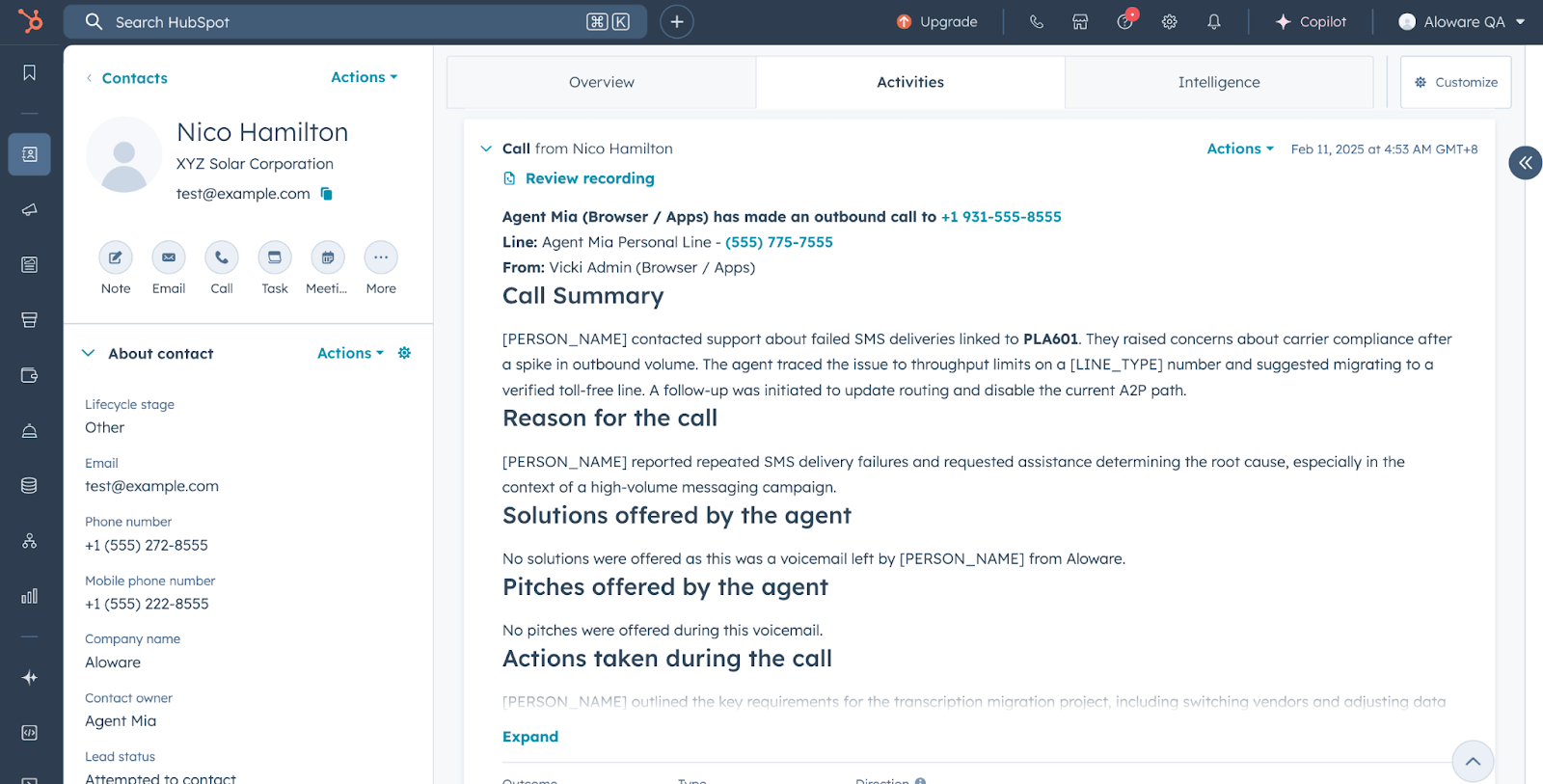
- Surface insights from keywords and buying signals
Set custom keyword alerts like pricing, trial, proposal etc.
These insights help you track buyer hesitation and adjust your pitch or pipeline strategy in real time.
How Aloware's transcription engine works
Once enabled in your account:
- All calls (or specific users’ calls) are transcribed automatically
- Summaries are generated based on your settings (length, highlights)
- Transcriptions and summaries sync to CRMs like HubSpot automatically
- Sentiment analysis helps measure tone and buying intent
You can also:
- Customize vocabulary for your industry
- Redact sensitive info with PII masking
- Enable on-demand transcription for high-priority calls only
How to enable Aloware's call transcription and coaching tools
- Go to Account > AloAi Voice Analytics
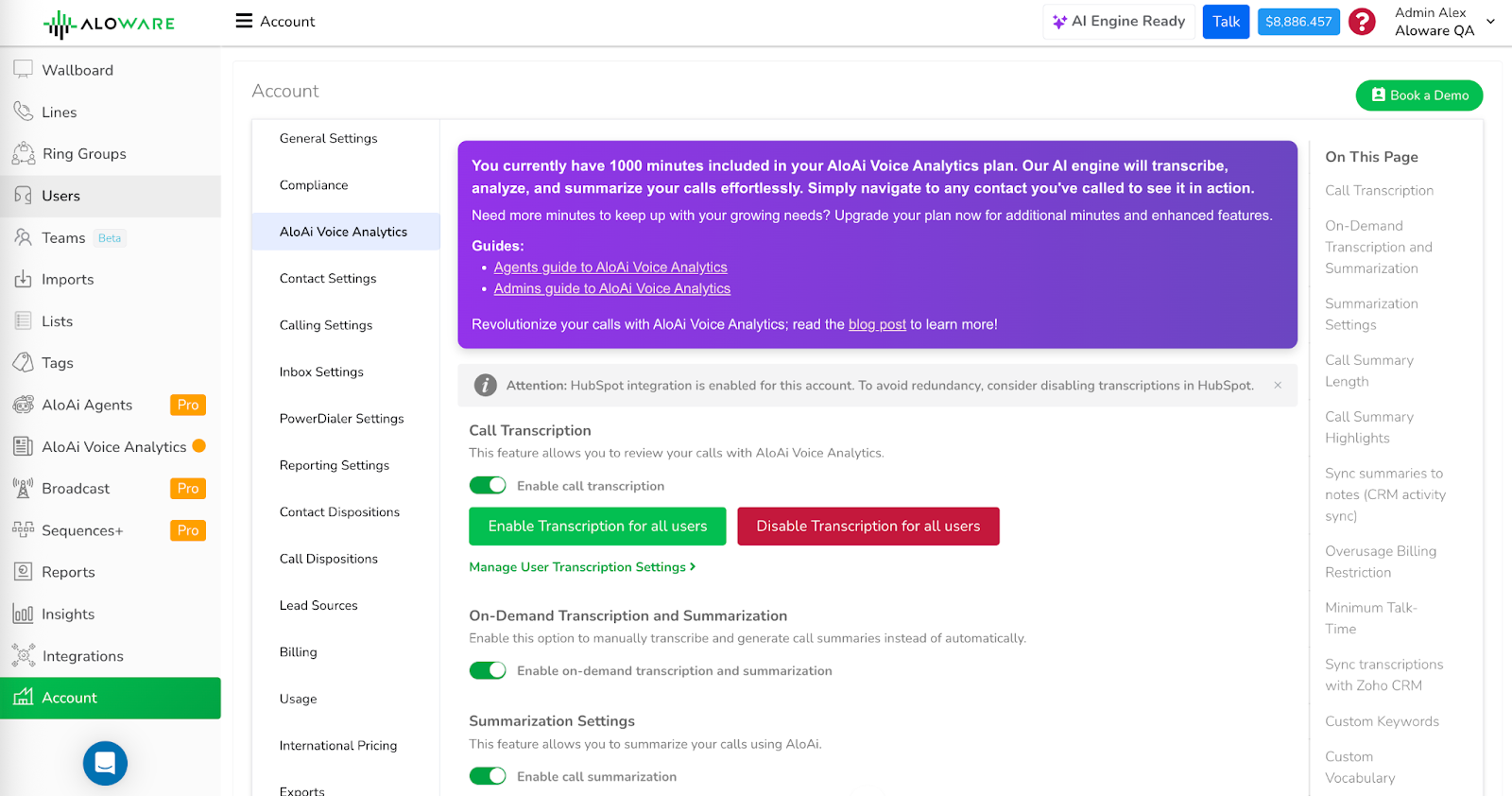
- Toggle transcription ON for all users or selected users
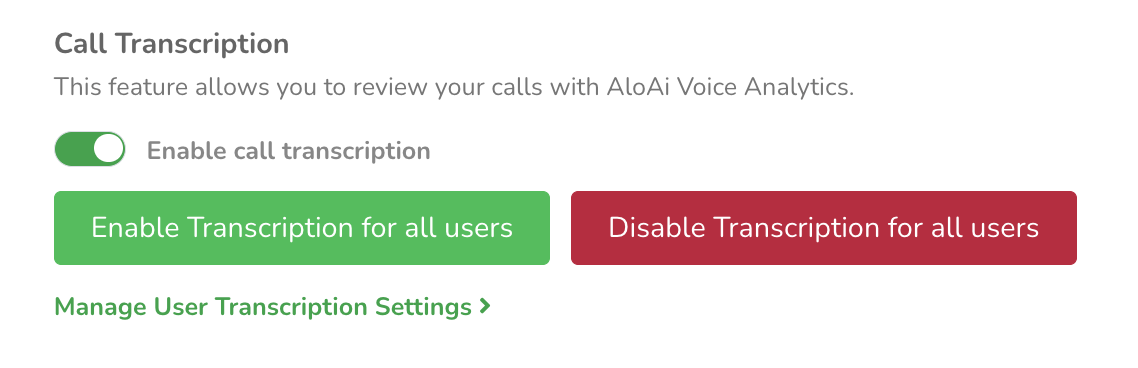
- Adjust summary length, highlight settings, and CRM sync options
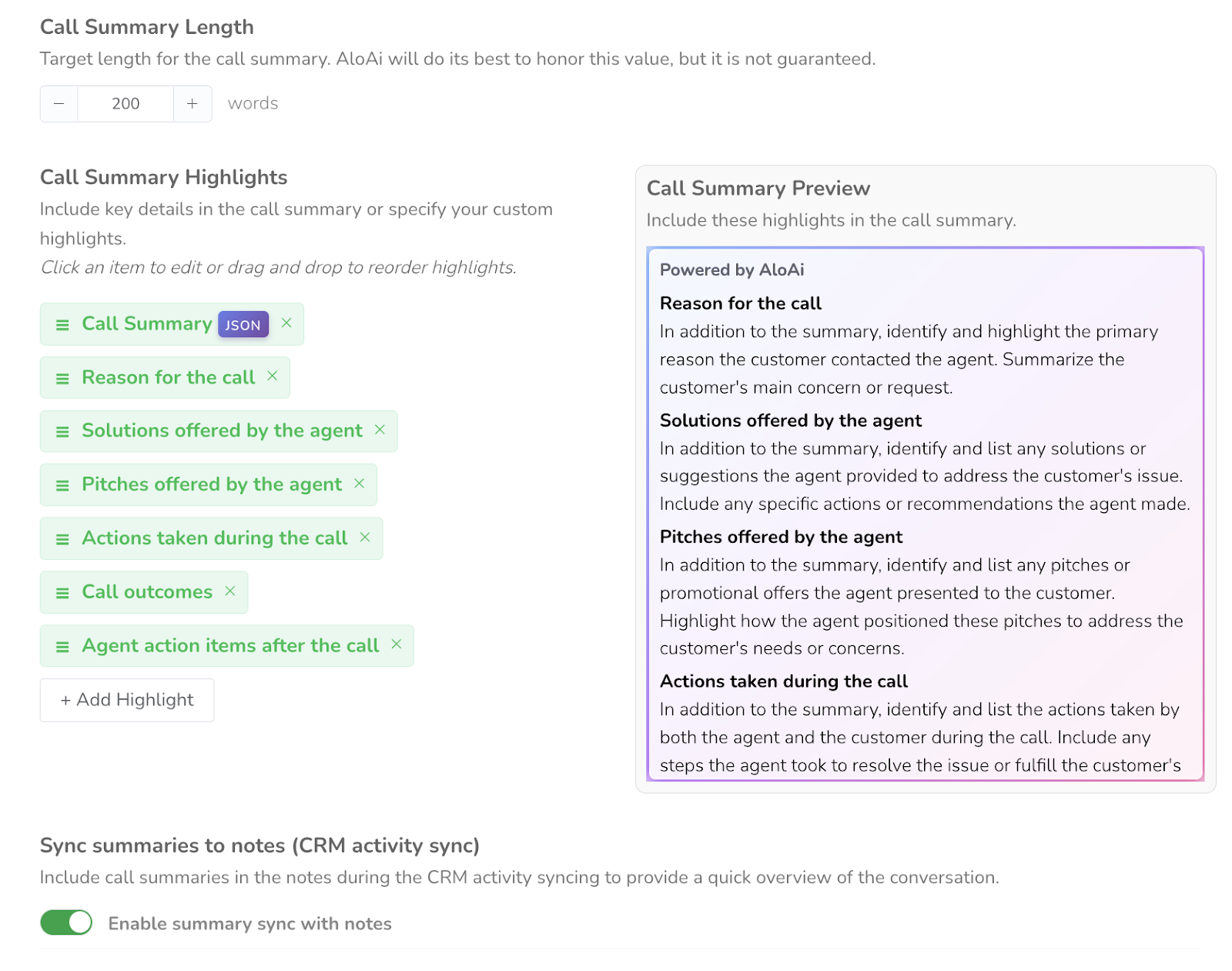
- For HubSpot, confirm that summaries and full transcripts sync to notes under the contact record.
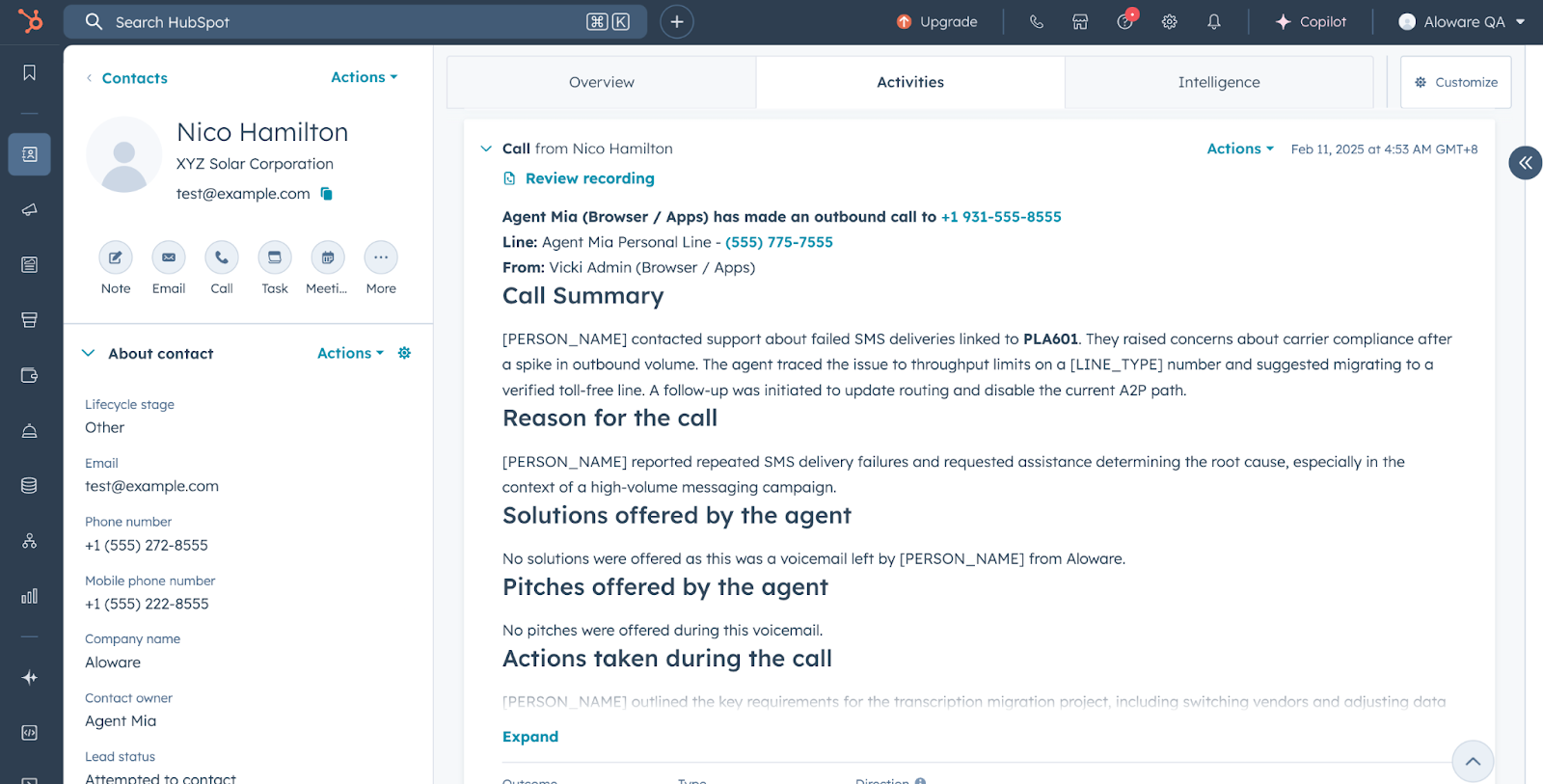
Now, when the agent picks up the account, they know exactly what was promised. No guesswork or repetition.
Frequently asked questions
- Can I choose which calls get transcribed?
Yes. Use on-demand mode to manually trigger transcription only for selected calls.
- Does this work with HubSpot and Salesforce?
Absolutely. Aloware syncs summaries and full transcriptions directly into CRM contact records, including HubSpot, Salesforce, Zoho, Pipedrive, and more.
- Will this help train new reps?
Yes. Transcripts and summaries help onboard new reps faster by letting them review successful calls, top objections, and what closing conversations sound like.
- Can I customize transcription accuracy?
Yes. You can add custom vocabulary, keywords, and even adjust for correct spelling to fine-tune accuracy.
Recap: Why Aloware transcription makes teams more effective
Coach smarter: Review calls faster, spot patterns, and leave feedback
Document everything: Auto-generated summaries and transcripts written to your CRM
Sell better: Track keywords, surface trends, and improve rep performance
Stay compliant: Redact sensitive data automatically
