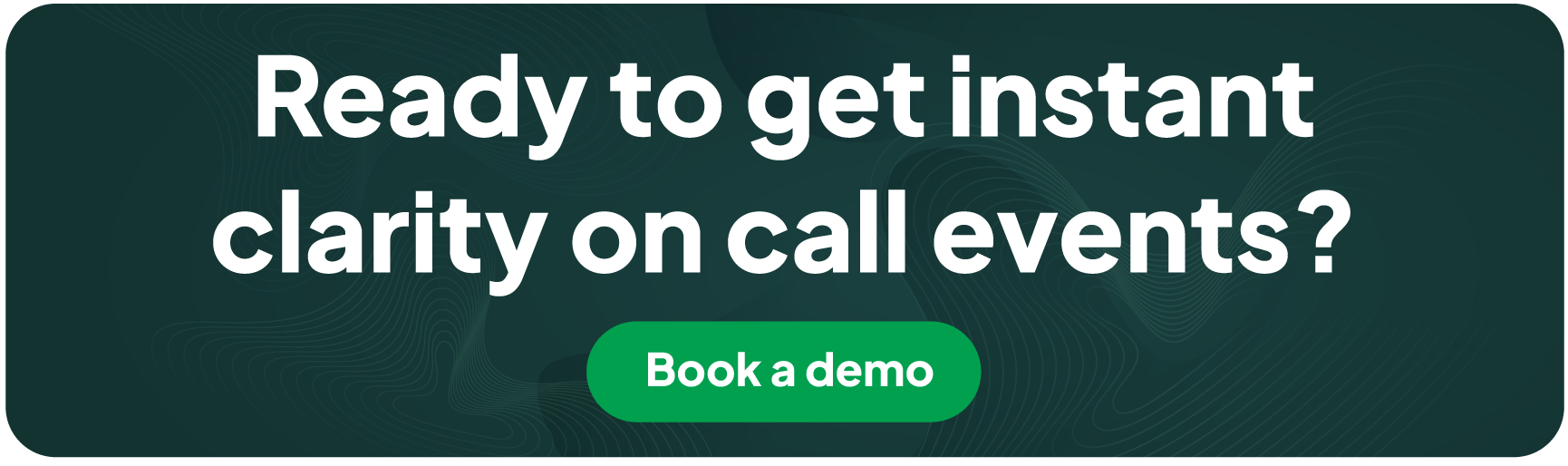Ever wish you could see exactly what happened on a customer call—without digging through logs or guessing who said what? That’s exactly what Aloware’s new Call Timeline feature delivers: a visual, step-by-step breakdown of every event in a call, from the first ring to who hung up first.
The problem: Guessing what really happened on a call
For sales and support leaders, call transparency is everything. When a customer says, “Your line dropped,” or a rep claims, “They hung up on me,” you need facts—not assumptions.
Traditional call logs only tell part of the story. You might know the start and end time, but not what happened in between. That lack of visibility can slow down troubleshooting, coaching, and performance tracking.
The solution: A visual map of every call event
Aloware’s Call Timeline brings clarity to your communications. Under any inbound or outbound call, admins and supervisors can open a complete visual timeline showing every moment that shaped the call.
Here’s what you can see at a glance:
- Who initiated and answered the call
- When it started, ended, or was abandoned
- Hold times and transfers
- IVR prompts and keypad inputs
- Manager interventions via whisper and barge
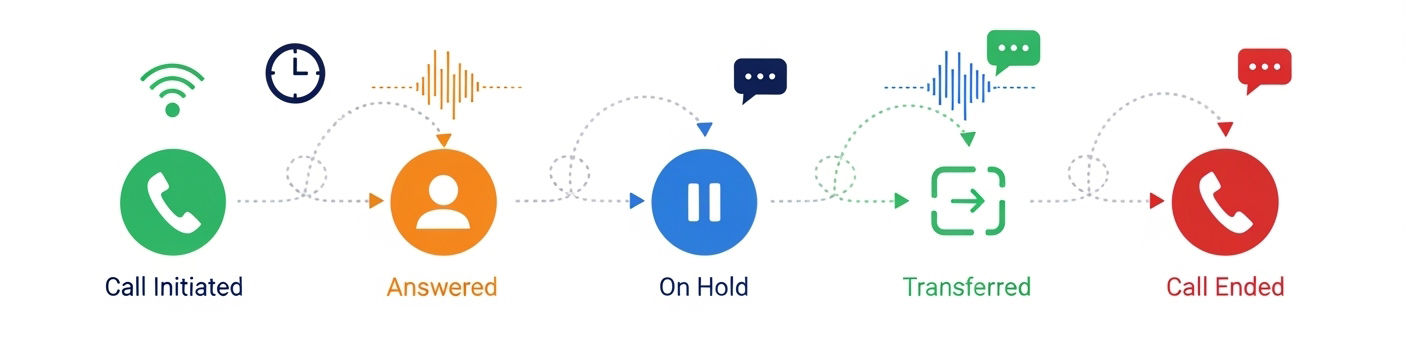
This goes beyond standard call logs to tell the complete story of every call. From the moment a customer dials in to the final hang-up, you get a play-by-play of every interaction, decision, and delay.
Diagnose call issues in seconds
Picture this: a customer reports a failed call. Instead of asking your team to pull screenshots or dig through logs, you simply open the timeline. Maybe there was a dropped connection or a caller who hung up early. Either way, you’ll know instantly.
No more guesswork. No more finger-pointing. Just clear visibility.
Identify trends and coaching opportunities
Beyond troubleshooting, Call Timeline gives leaders the insights to improve performance:
- Spot patterns — Too many abandoned calls? Your hold times might be too long.
- Optimize outreach — If unanswered calls cluster at certain times, adjust your follow-up schedules.
- Coach smarter — See if reps needed supervisor help (via Whisper or Barge) and tailor your coaching accordingly.
Every call tells a story. With Call Timeline, you finally have the full script.
Why it matters for sales & support teams
For sales teams, it’s about speed and precision—understanding why leads dropped off so you can convert more.For support teams, it’s about accountability—resolving issues faster and improving customer experience.
Either way, Call Timeline helps your organization:
- Increase operational transparency
- Improve rep performance
- Enhance customer trust
- Reduce wasted time investigating issues