Spend less time toggling between platforms. Aloware’s embedded messenger keeps all SMS, MMS, fax, and email communication inside Salesforce—so you connect faster, never lose track, and control your outreach without disruption. Our messenger brings every channel (text, media, fax, notes, and templates) together in a single CRM tab, so your team operates at full speed, every day.
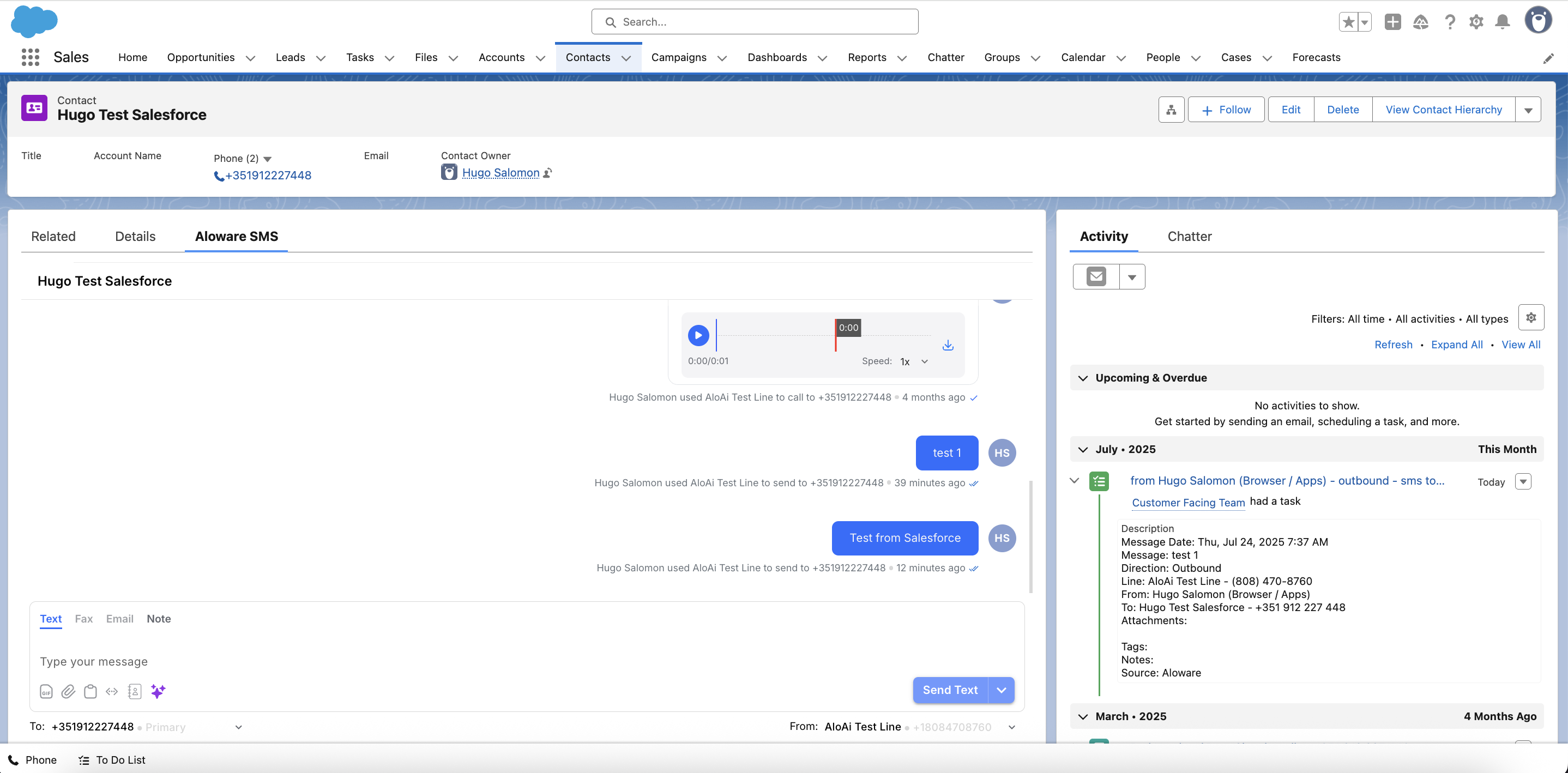
- Send, receive, and manage SMS, MMS, fax, and email in Salesforce
- Choose the sending line before every message (no accidental mis-sends)
- Upload and share attachments seamlessly
- Add internal notes to conversations—instantly synced to the contact record
- Use templates and variables to personalize messages at scale
- Schedule messages or follow-ups with full date/time controls
- Real-time delivery status and notification of sync issues
- All activity automatically logged in both Aloware and Salesforce
Why was this built?
The typical sales or support workflow means jumping between your dialer, SMS tool, and CRM—then losing critical context, chasing lost messages, or mismanaging contact info. Most competitors offer partial solutions or clunky plug-ins that still require too many clicks and separate logins.
With Aloware, everything runs inside Salesforce. Your team doesn’t have to leave the lead or contact record to text, send attachments, share media, or keep notes. You get a single source of truth, with every interaction instantly synced.
What problem does this solve?
- Eliminates friction from app-switching and duplicate entry
- Ends fragmented communication history—no more scattered logs
- Gives your agents multi-channel power (SMS, MMS, fax, email) in one view
- Empowers fast outreach—template, schedule, and send, right from Salesforce
- Prevents missed follow-ups and untracked interactions
How it works?
Aloware’s SMS Messenger is embedded as a custom tab in your Salesforce lead or contact layouts. From this tab, users can:
- Select any phone line and Preference contact/lead phone number to send messages in Salesforce
- Send/receive SMS, MMS, faxes and emails without leaving the record
- Attach files, add notes, and use templates with dynamic variables
- Schedule messages for optimal delivery times
- Access AI-crafted message suggestions for better engagement
- Keep all communications logged, synced, and visible across all Aloware platforms (web, mobile, browser)
The interface mirrors Aloware Talk Dialer and other messenger tools, so agents see a familiar, unified workspace—no retraining needed.
Competitive context
What sets Aloware apart?
- True in-CRM omnichannel: Aloware embeds SMS, MMS, fax, and email directly within Salesforce—no extra windows, no API gymnastics.
- Consistent UI across dialer, messenger, and workflow tools: Your team already knows Aloware’s interface—no learning curve.
- One-click line selection: Unlike tools that default to a single number, Aloware lets you pick the best outbound line for each message—key for teams managing multiple brands, reps, or regions.
- AI-driven message suggestions: Built-in AloAi helps craft more effective texts, reducing agent guesswork and repetitive typing.
- Seamless record-keeping: Communication logs, templates, attachments, and notes all sync in real-time, so you never have to audit two platforms.
Typical user flows
Sales rep or agent:
- Opens a lead/contact in Salesforce
- Clicks the “Aloware SMS” tab—sees all past SMS, MMS, faxes, and emails in one place
- Selects the sending line if needed, types message (or picks template), adds attachment, hits send
- Schedules follow-ups or uses AI suggestions to improve response
- Adds notes to the record, all synced automatically
Admin or manager:
1- Installs/ Update and configures Aloware package in Salesforce Lightning
New Aloware package integration version in Salesforce | Aloware Support Center
and
Salesforce Contact Center Integration by Aloware | Native CTI & SMS Tools
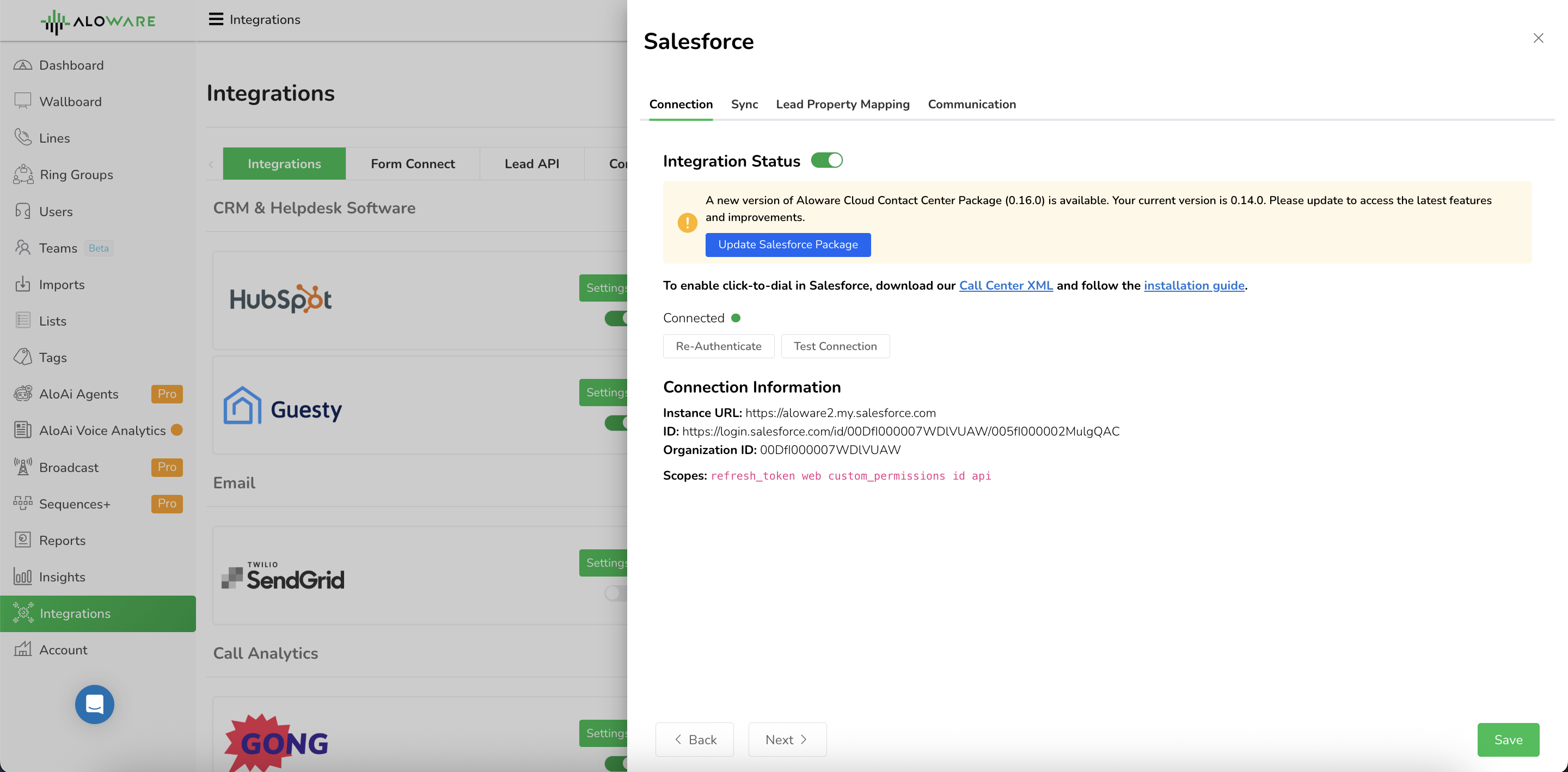
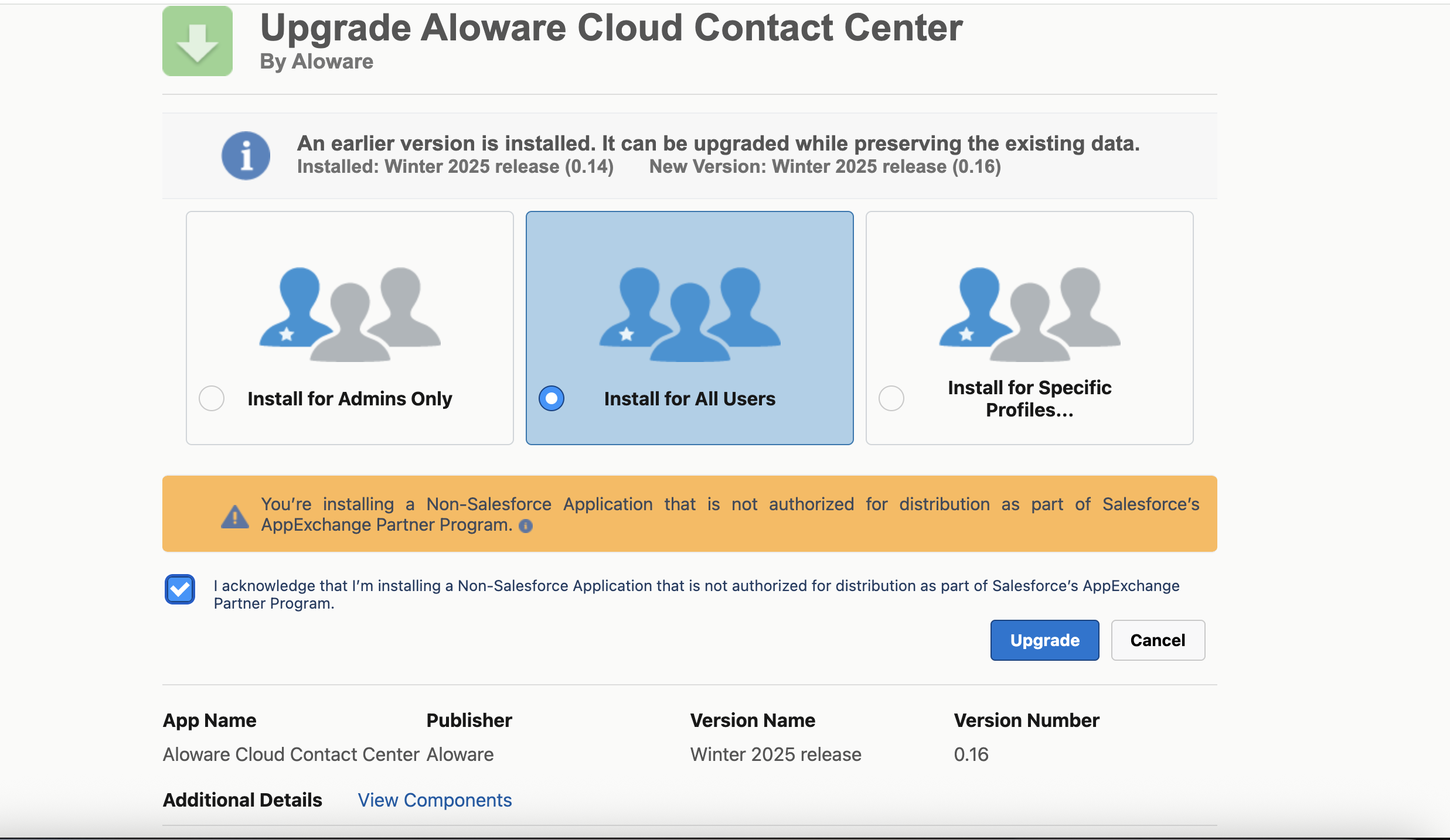
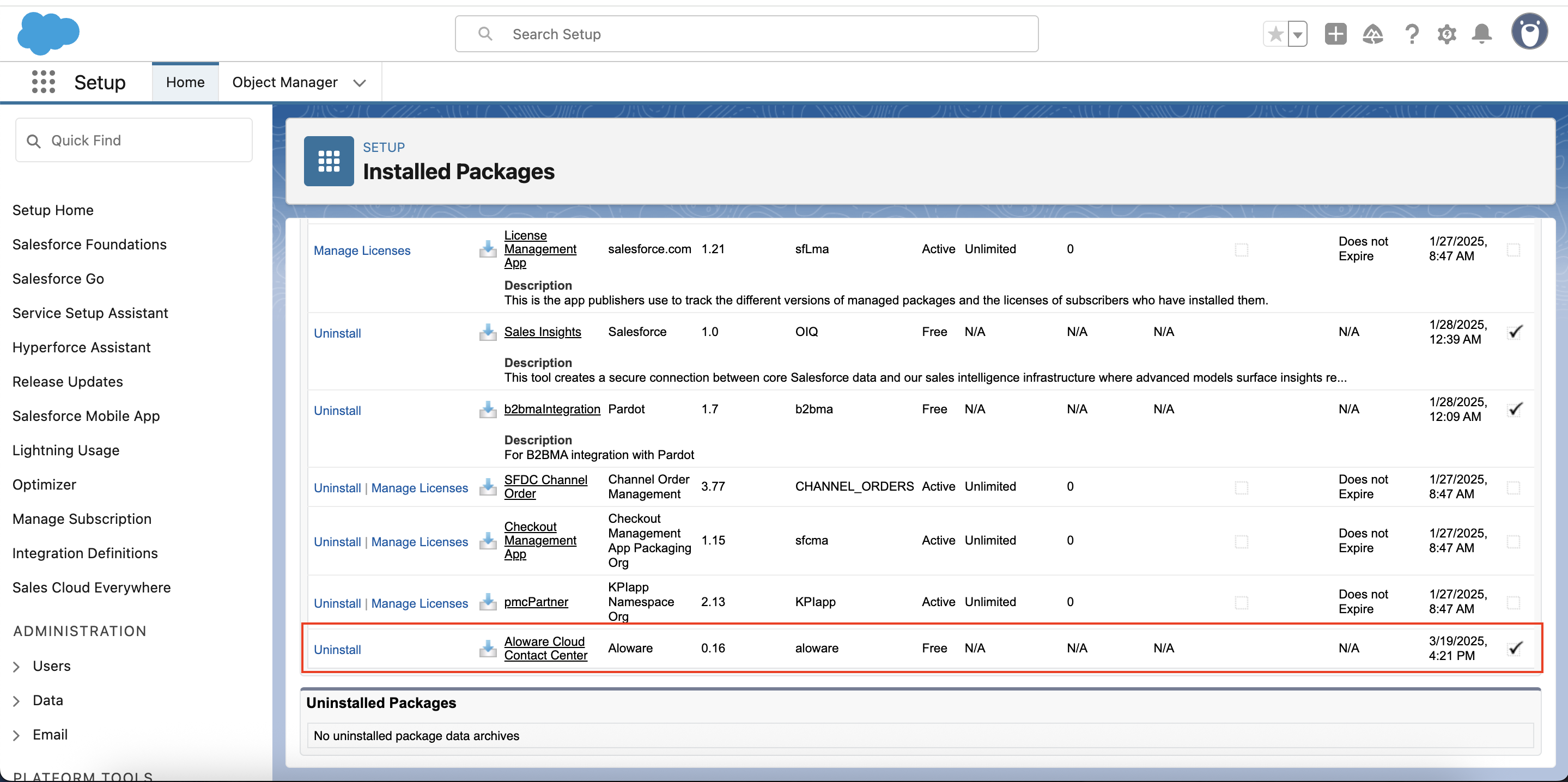
2- Assigns the SMS Messenger tab to lead/contact layouts
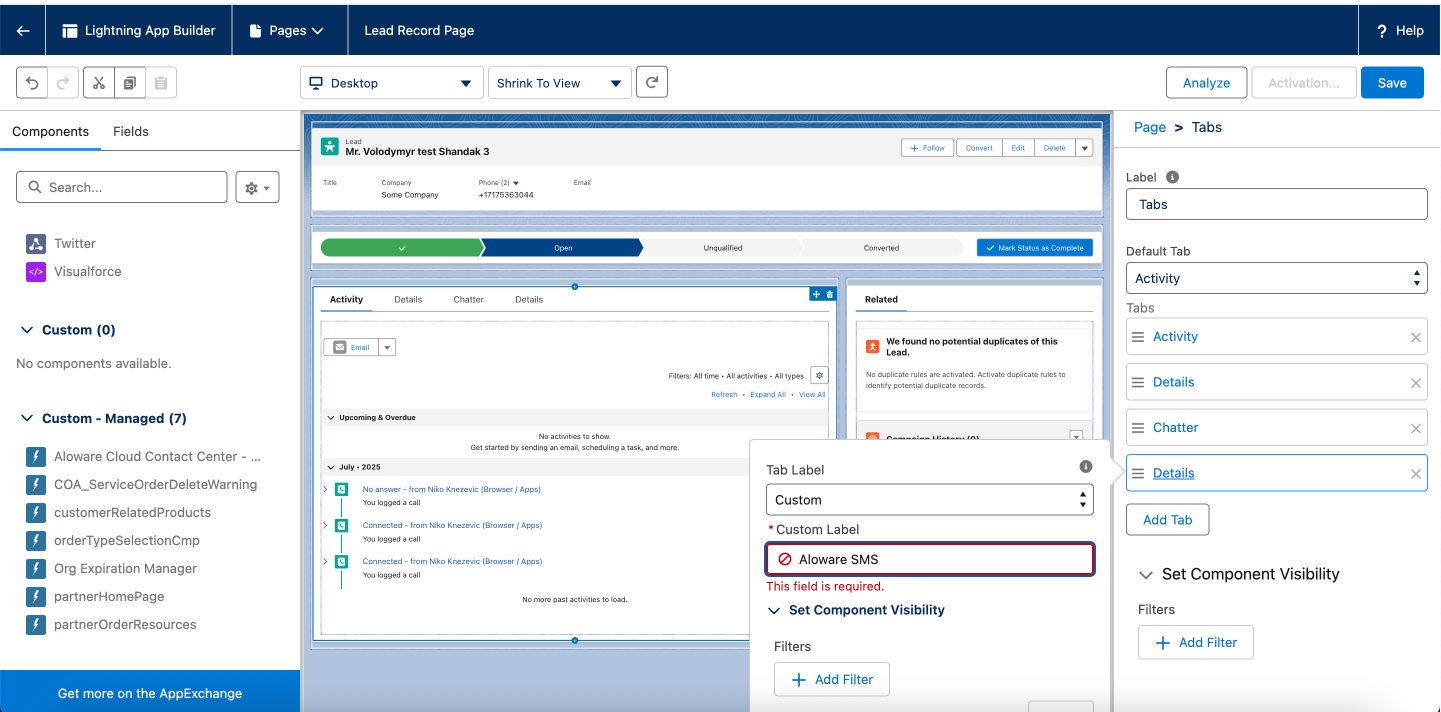
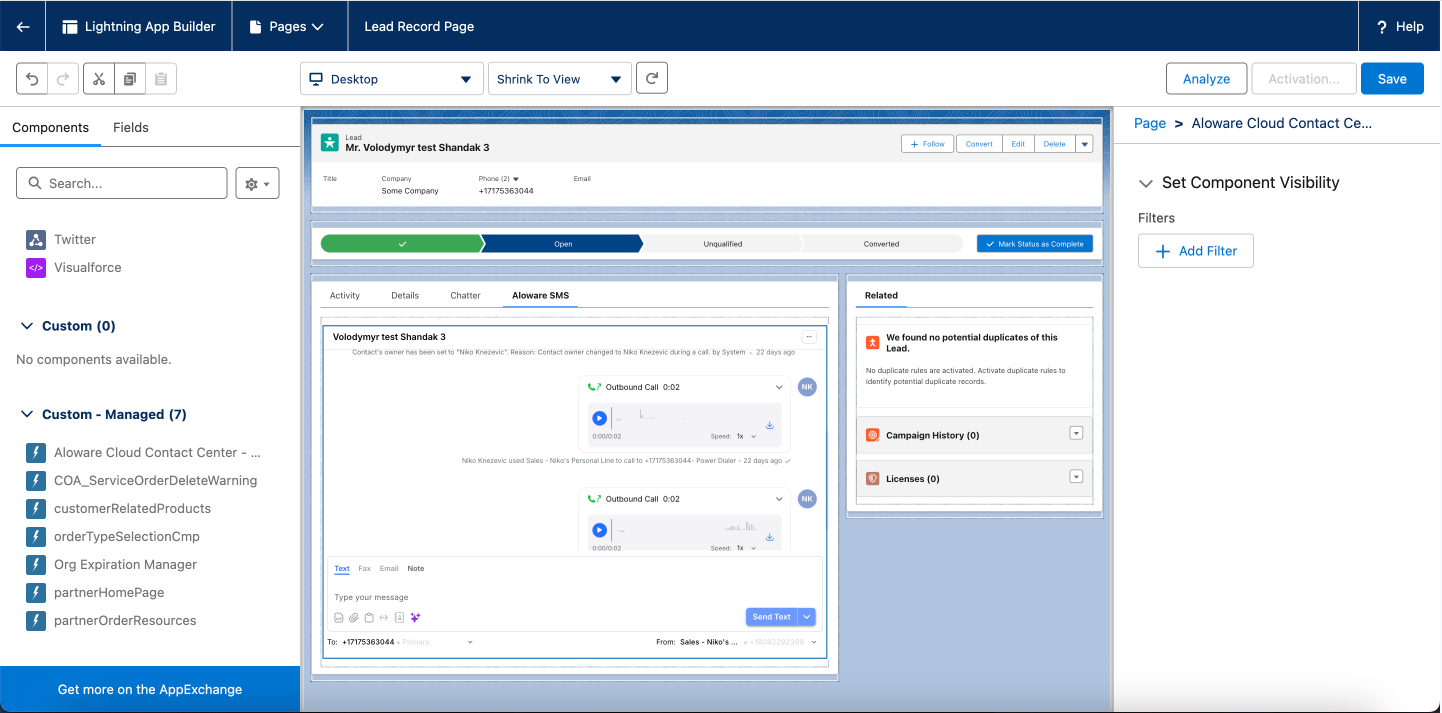
3- Manages permissions, sync preferences, and security policies
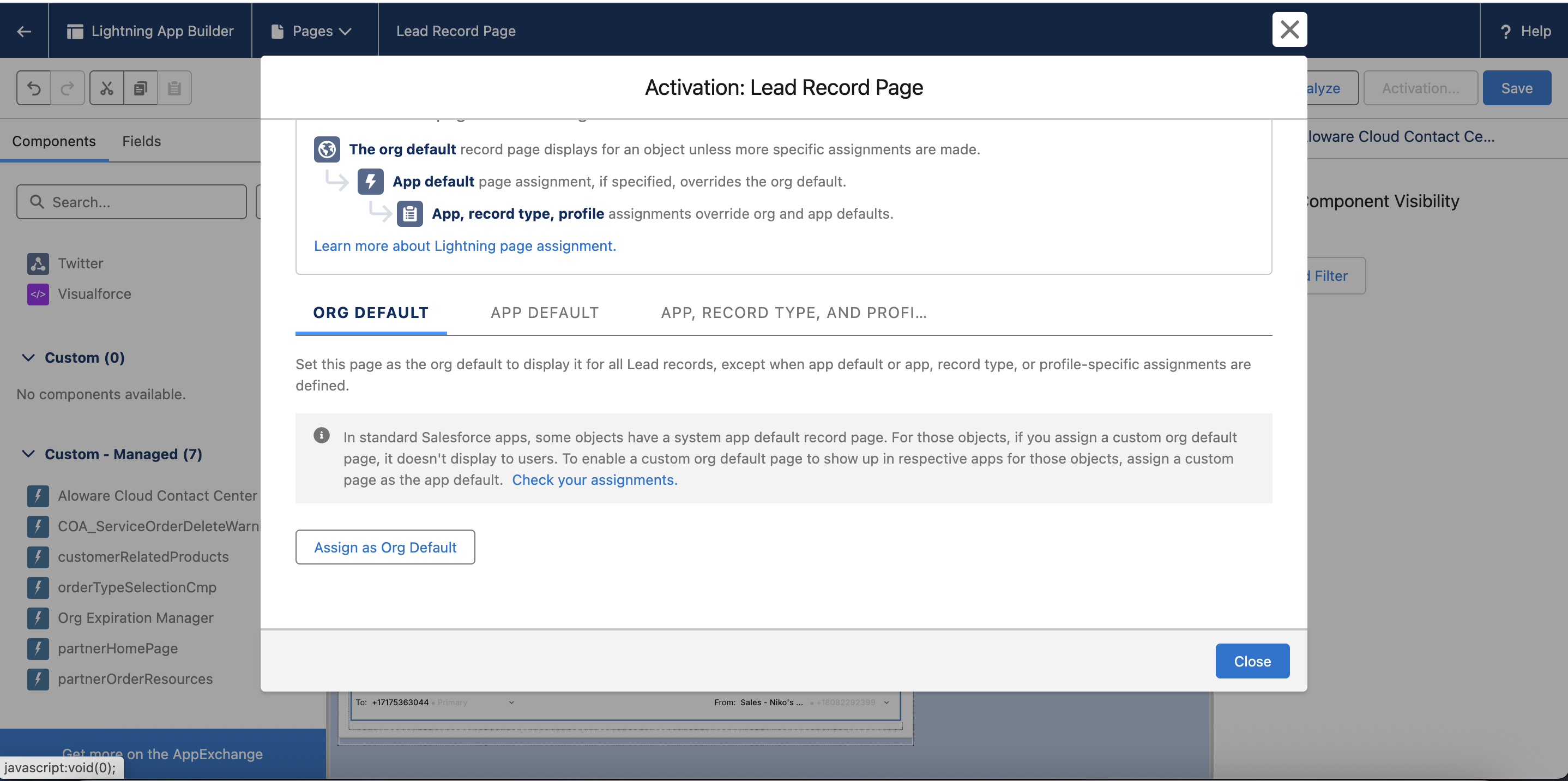
4- Monitors usage and resolves sync issues via Aloware support tools
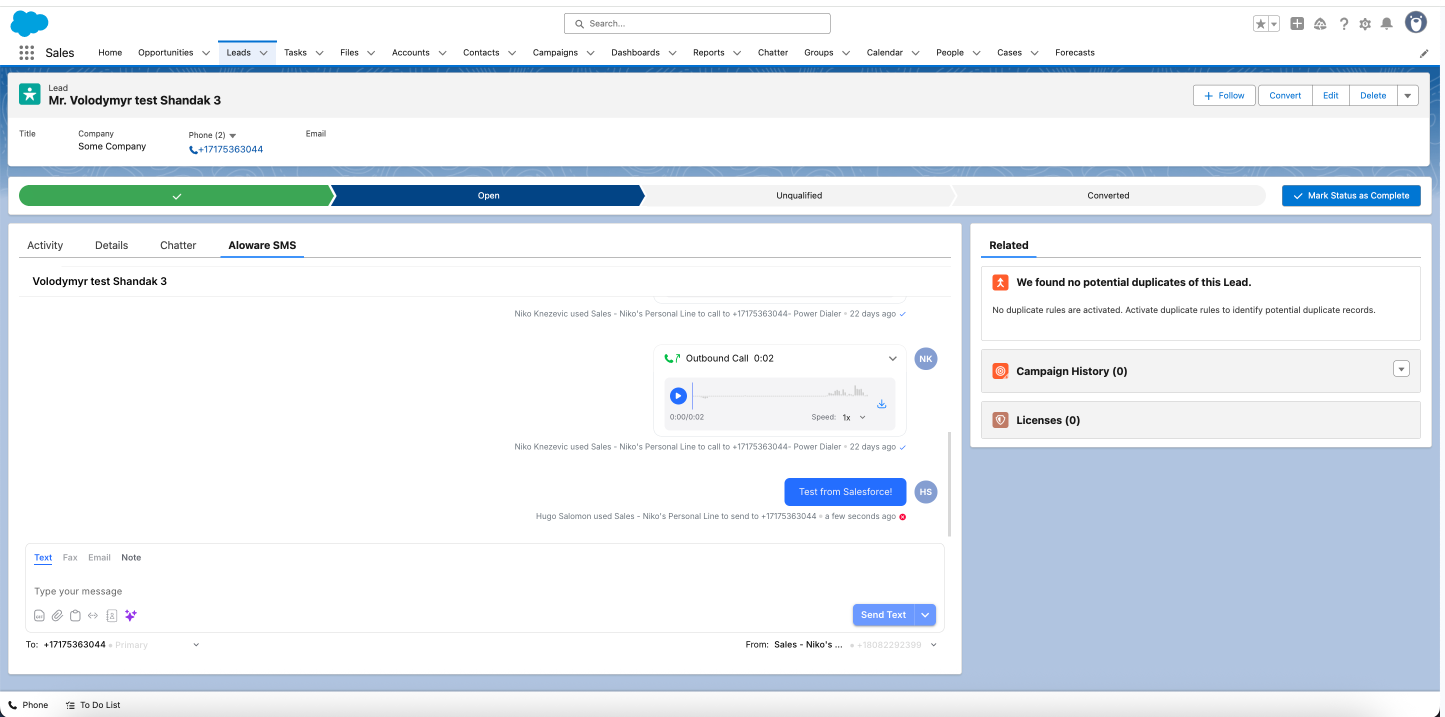
Use cases
- Sales teams: Text prospects directly from Salesforce, log every interaction, switch lines for different campaigns, and use templates for rapid outreach.
- Support teams: Respond to customer texts or faxes inside their case or contact record, keep all conversation history visible, add notes for internal handoffs.
- Account managers: Schedule reminders, send personalized follow-ups, and attach files or contracts from the same tab—no more chasing email threads.
- Multi-brand teams: Manage outreach from multiple phone numbers or business units, with all activity tracked in one CRM view.
How this fits with Aloware’s other tools?
The Salesforce SMS Messenger shares its design and functionality with Aloware Talk Dialer and Aloware’s SMS messenger. If your team uses our Desktop or Web app or mobile tools, they’ll recognize the widget instantly. All messaging, calling, and note-taking work in sync across the Aloware ecosystem. This ensures unified reporting, faster adoption, and an easier transition from other CCaaS providers.
What’s needed to configure?
- Salesforce Lightning or Classic edition (Sales or Service Cloud)
- Aloware account with connected phone lines and user permissions
- OAuth 2.0 authentication enabled for secure integration
- Assign Aloware SMS Messenger as a tab in lead/contact layouts
- Ensure all users have appropriate permissions and contacts have valid phone numbers/emails





